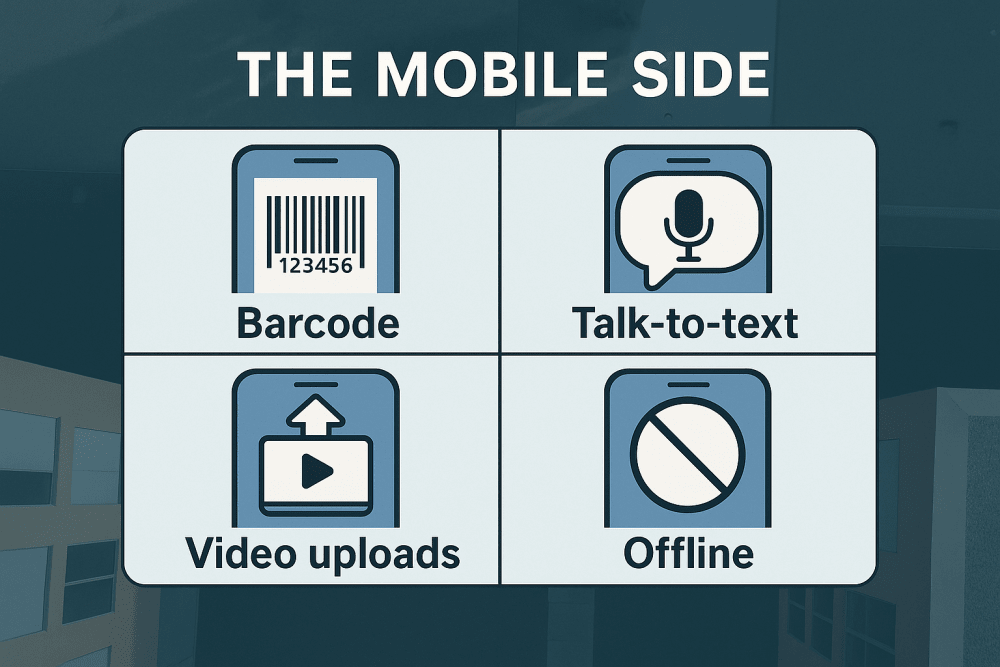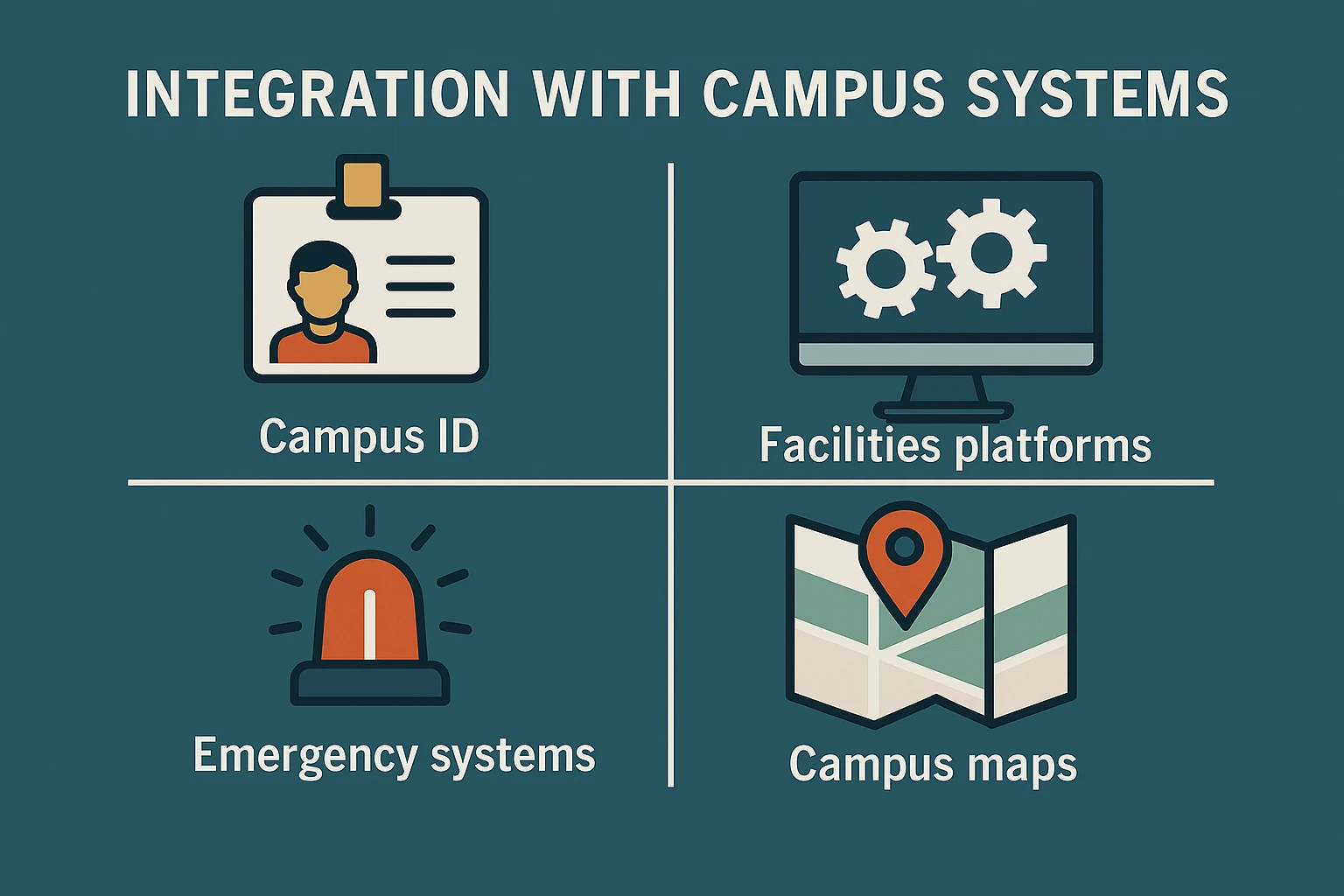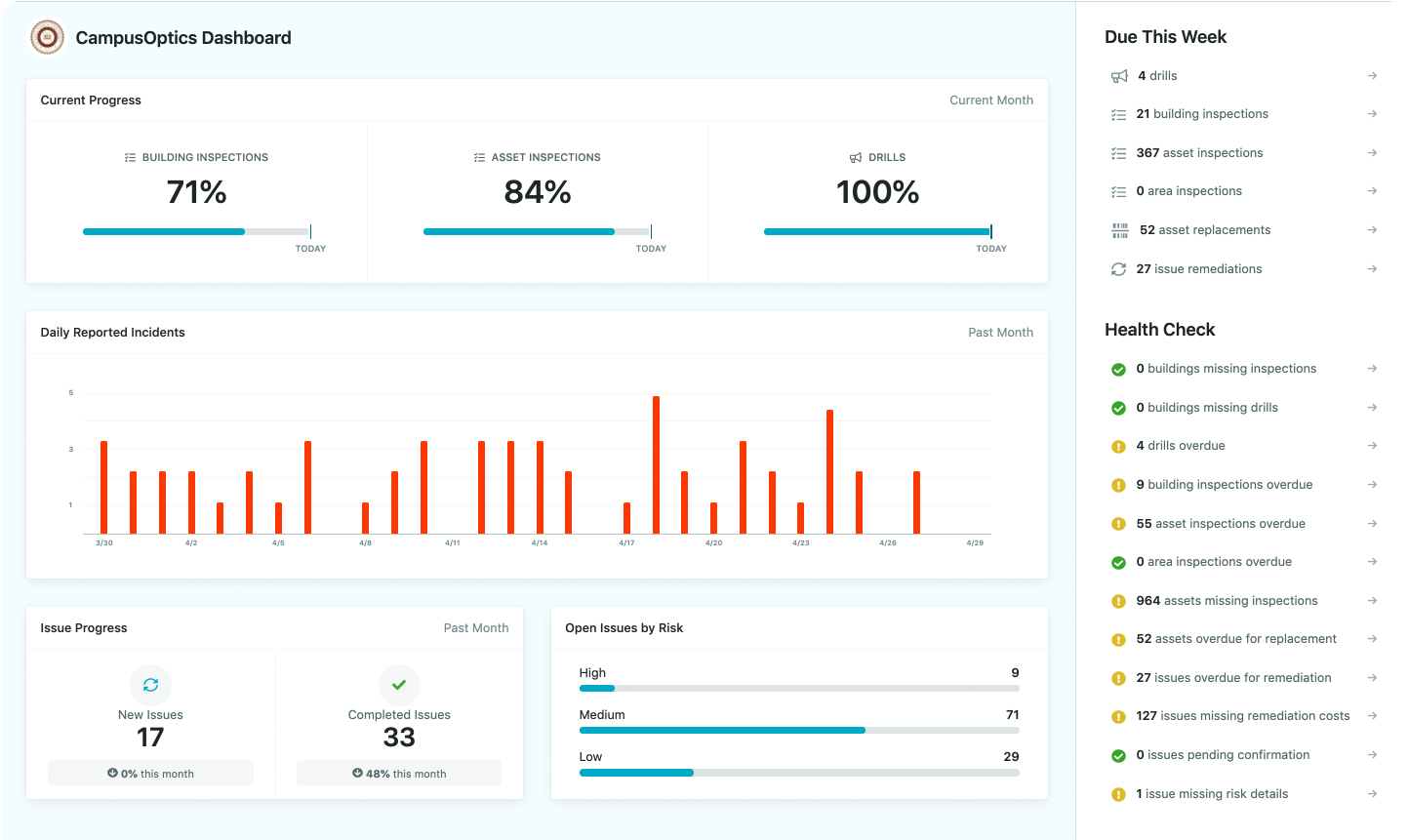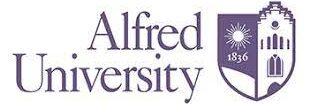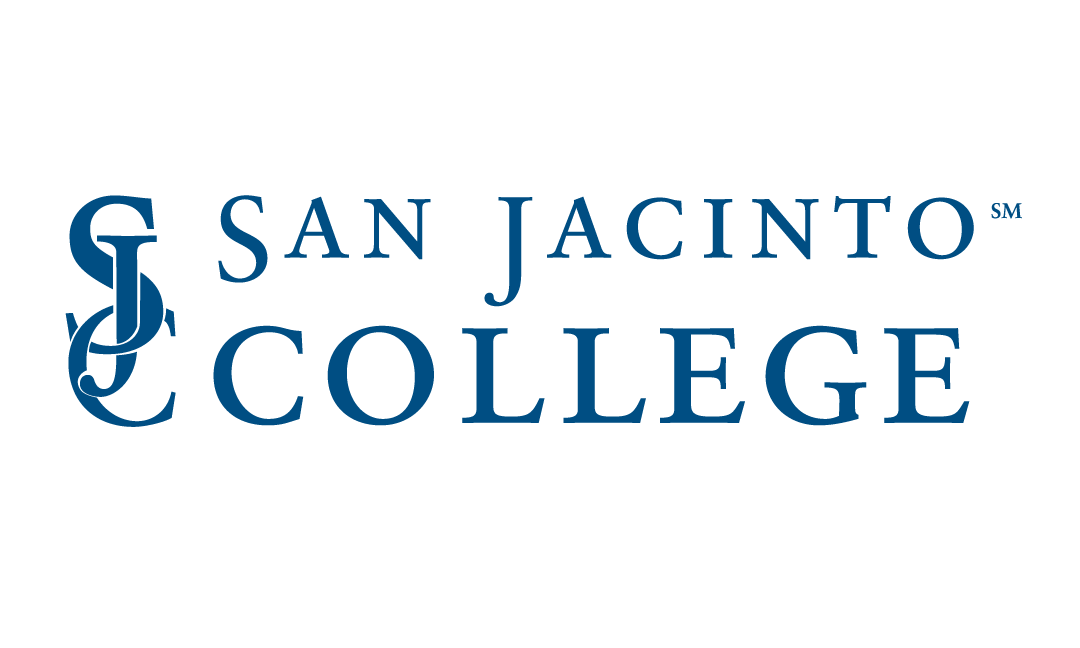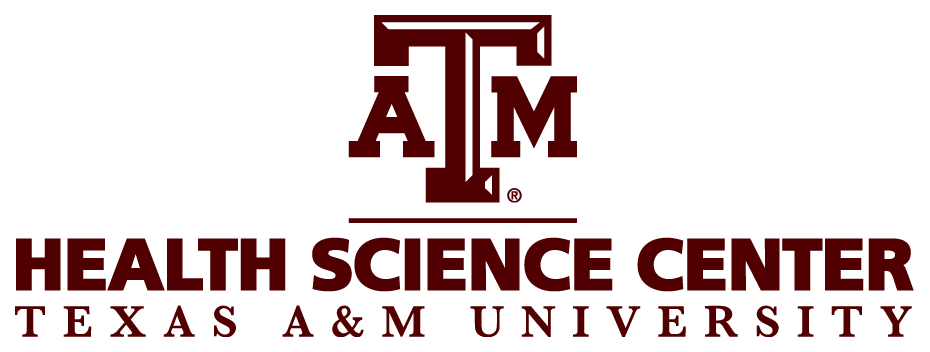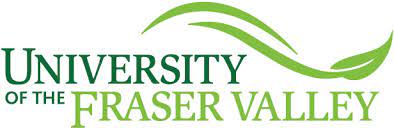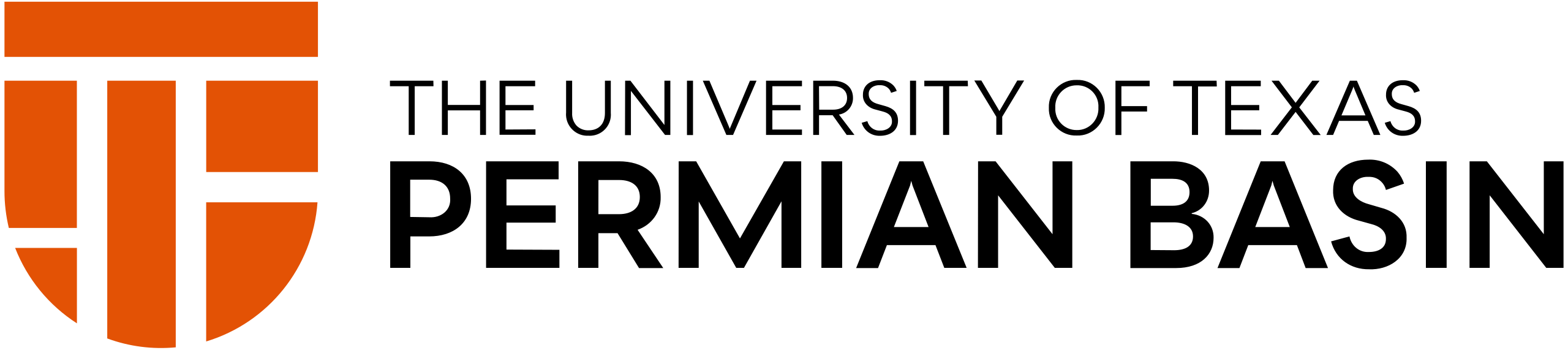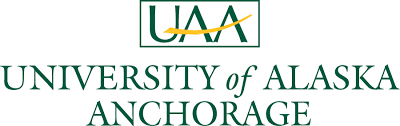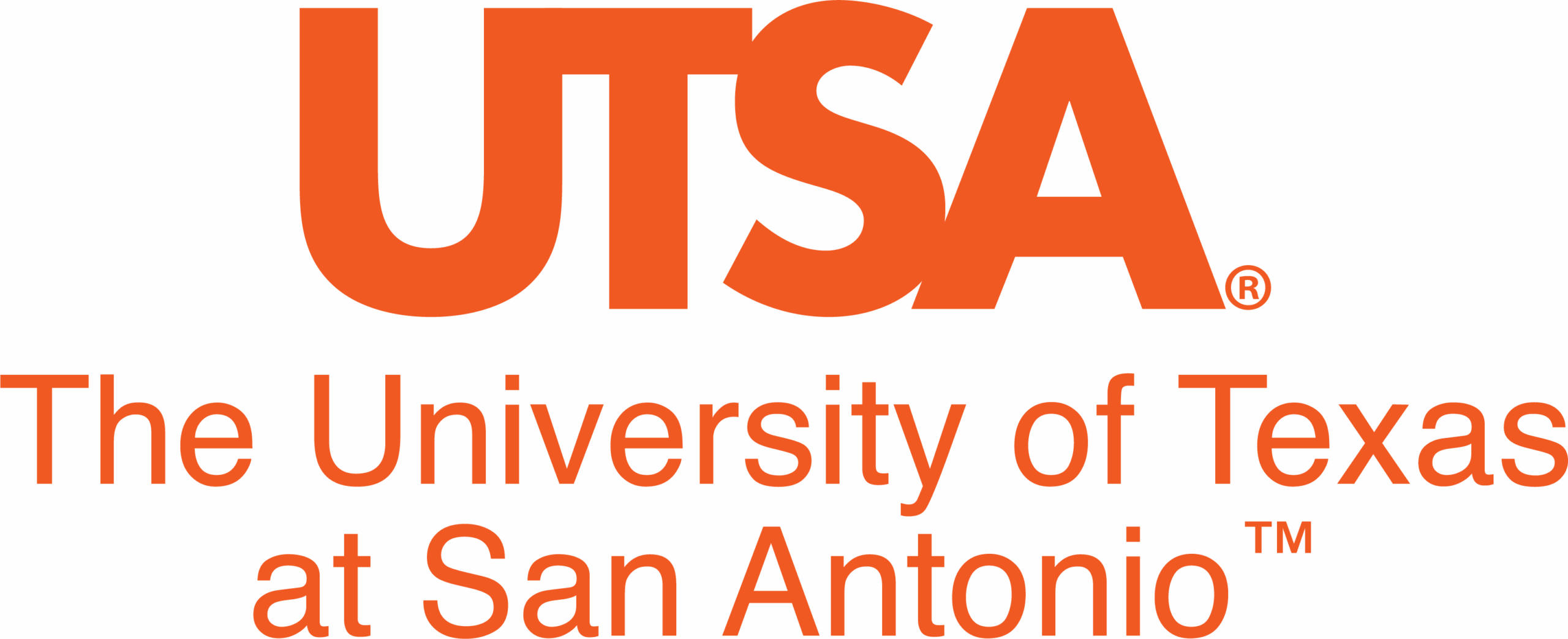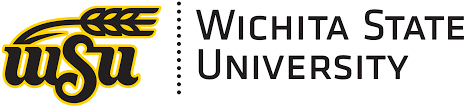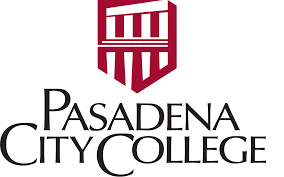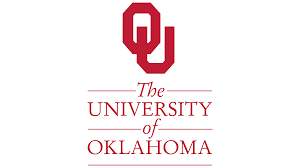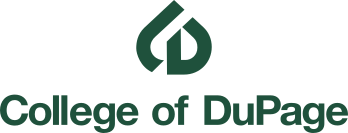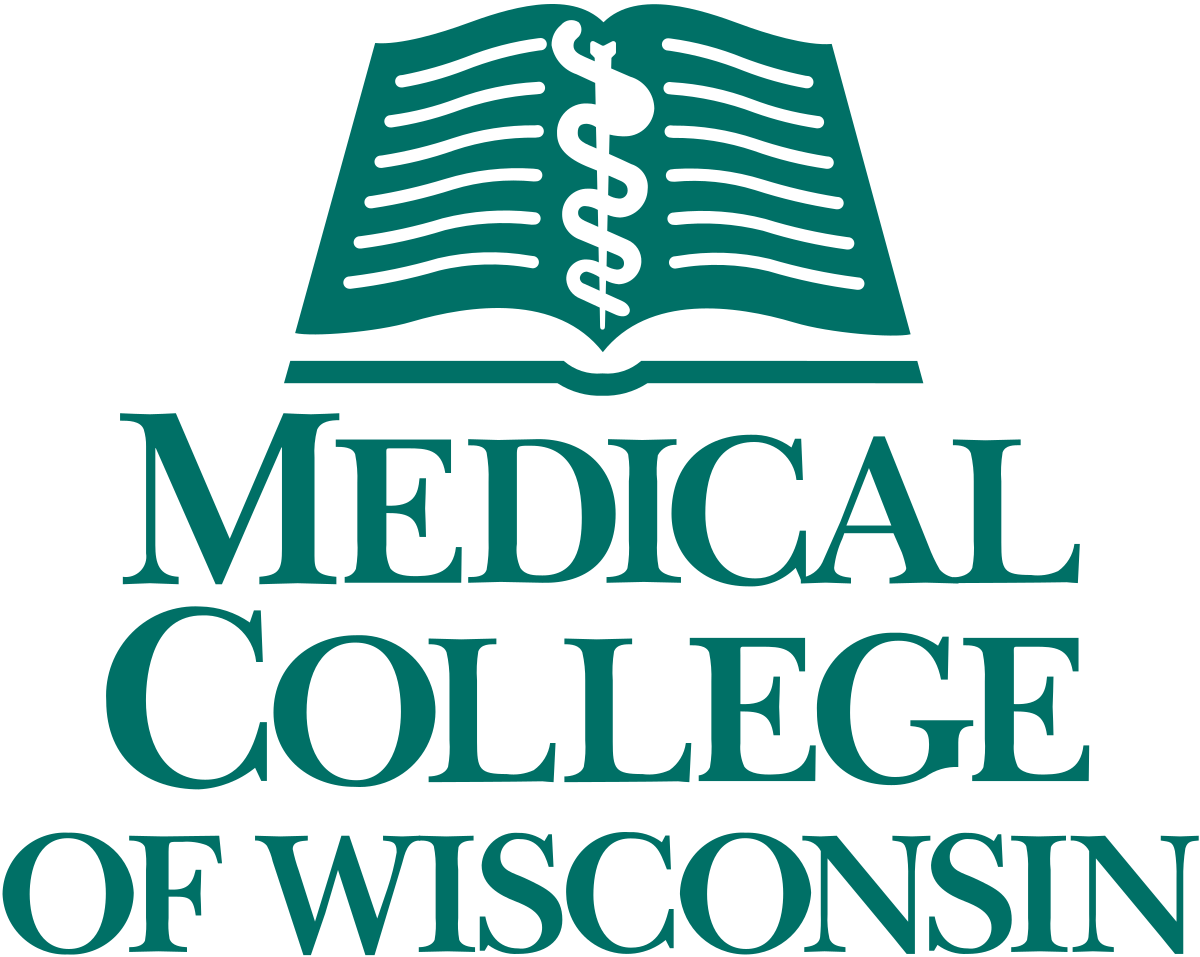Safety on a college campus used to rely heavily on guards, phones, and a lot of manual coordination. But with campuses growing in size and complexity, and risks coming from multiple directions at once, the old playbook doesn’t hold up. From daily safety inspections to incident management, colleges are under pressure to respond quickly and stay organized.
That’s where campus safety software fits in. It gives schools a system to manage all the moving parts of campus safety in one place. Think of it as a command center that connects inspections, training, safety assets, incident reporting and more. Instead of juggling spreadsheets, radios, and paper logs, colleges can streamline communication and operations through a single digital platform.
What Campus Safety Software Actually Does
This isn’t just a notification system or an app with a panic button. It’s a full suite of tools built to support environmental health and safety (EH&S), fire and life safety, risk management, and emergency planning across a campus. The software works across departments and roles, helping everyone from safety officers to facilities teams stay on the same page.
Here’s a breakdown of the main functions:
- Incident Reporting and Management: Allows staff and students to report incidents, track follow-ups, and document investigations, all in one place.
- Safety Inspections and Asset Tracking: Organizes inspections for buildings, labs, equipment, and safety devices like AEDs or extinguishers. Keeps digital records tied to exact locations.
- Chemical and Hazardous Waste Management: Tracks chemical inventory, safety data sheets, and waste removal compliance, especially important for research-heavy institutions.
- Emergency Pre-Plans and Floor Maps: Gives emergency responders access to critical building info, like exit routes, safety systems, and hazardous materials.
- Training Assignments and Compliance Dashboards: Assigns required safety training to staff or students, sends reminders, and tracks completion.
- Anonymous Reporting and Tip Submission: Offers a way for community members to report suspicious activity or concerns without giving their identity.
- Emergency Alerts and Mass Notifications: Sends real-time alerts to students, faculty, and staff during emergencies like severe weather, fires, or lockdowns.
- Mobile Panic Button or SOS Features: Lets users discreetly signal for help from their phones. Location is usually shared automatically with campus security.
Who Uses This Kind of Software?
Campus safety software touches nearly every part of a university, even if people don’t always realize it. Environmental Health and Safety professionals rely on it to manage compliance, track lab inspections, and monitor chemical storage. Campus security teams use it to handle incident investigations, coordinate emergency responses, and communicate in real time during active situations. Facilities staff depend on it to manage repairs, maintain fire safety systems, and oversee building maintenance. Emergency planners create and update pre-plan documents, maps, and safety protocols, while risk management teams use it to review incident data, assess building risk profiles, and manage insurance requirements.
In practice, it’s not limited to a single department. A well-designed platform connects all of these groups, giving each one the access and visibility they need without overwhelming them with unnecessary information. Everyone plays a different role, but the shared goal is the same: keep the campus community safe and make collaboration seamless rather than scattered across silos.
Day-to-Day Use Beyond Emergencies
You might think of safety software as something you only touch when something bad happens. But on a real campus, it’s part of the daily workflow. Every week, someone’s logging inspection data, updating permits, managing lab waste, or reviewing completed training. Safety apps help automate these tasks and make sure nothing falls through the cracks.
For example, if a safety officer finds a broken eyewash station during an inspection, they can flag it in the app, assign it to facilities, and track whether the fix happens. Everyone involved sees the same status. No need to dig through email chains or clipboard notes.
The Mobile Side: Why It Matters
Campus safety teams rarely sit still. Their work happens in hallways, labs, classrooms, and mechanical rooms, anywhere a potential issue could arise. That’s why mobile access isn’t optional; it’s a core part of effective campus safety management. With mobile tools, teams can respond faster, capture details accurately, and keep everything connected no matter where they are.
Most modern systems now include mobile apps with features designed for real-world use. These typically include:
- Barcode or QR code scanning: Pull up details on safety assets, chemical containers, or inspection items instantly without searching through records.
- Talk-to-text capability: Record observations quickly during inspections or emergency responses, keeping hands free for other tasks.
- Photo and video uploads: Capture visual evidence of safety issues or completed repairs in real time for accurate documentation.
- Offline functionality: Continue inspections or record incidents in areas with poor or no connectivity, with automatic syncing once back online.
- Instant access to key documents: Open safety data sheets, emergency maps, and floor plans directly from the app when needed most.
This level of access helps eliminate gaps in communication and reduces delays when action is needed. A safety officer can log a broken fire extinguisher during an inspection, attach a photo, and assign it for repair in seconds. Once the issue is marked complete, everyone sees the update immediately – no emails, no confusion.
Mobile access also improves consistency. Data gathered in the field flows directly into the central system, giving administrators a live view of what’s happening across campus. Instead of waiting for reports at the end of the week, safety teams and decision-makers can react as events unfold.
In fast-moving environments, information loses value if it’s stuck on paper or waiting to be typed in later. Mobile-friendly safety software ensures that the people closest to the issue can record, share, and act on it right away, turning real-world awareness into immediate, coordinated actions.
Examples of Common Use Cases
Colleges rely on campus safety software for much more than just emergency response. It’s part of the routine operations that keep things running smoothly behind the scenes. For example, many schools use it to schedule and track a large number of lab inspections each semester, ensuring that nothing slips through the cracks. Science departments use it to manage hazardous waste removal and stay compliant with strict disposal regulations. Facilities teams can log everyday issues like broken emergency lights or tripping hazards and route them for quick repairs. Some schools go a step further by sharing detailed emergency pre-plans with local fire departments in advance, so responders are better prepared before anything happens. And when it comes to onboarding new staff, safety software helps assign and track required training with automated reminders. Altogether, it’s a system that helps reduce blind spots, speeds up fixes, and removes the guesswork from staying safe and compliant.
Integration with Campus Systems
A strong campus safety platform doesn’t exist in isolation – it’s most effective when it connects smoothly with the other systems a university already uses. Integration eliminates redundant work, cuts down on manual data entry, and helps different departments share information automatically instead of relying on separate workflows. When safety tools can talk to existing infrastructure, it transforms safety management from a collection of independent tasks into one connected ecosystem.
Most modern platforms integrate with several key systems that already operate across campus, including:
- Campus ID and login systems: Single sign-on integration allows users to log in securely using their existing university credentials. This keeps access simple and consistent while ensuring that only authorized personnel can view or manage sensitive information.
- Facilities work order platforms: When a safety inspection identifies a maintenance issue, the system can automatically route that task to the facilities team. Instead of sending follow-up emails or phone calls, the issue appears directly in the maintenance queue for faster resolution.
- Emergency dispatch systems: Connection with internal or external dispatch centers, including 911 services, ensures that when emergencies happen, responders receive detailed and accurate information immediately. They can access floor plans, chemical inventories, and location data in real time.
- Campus maps and infrastructure data: Integration with mapping systems allows users to visualize incidents, assets, and inspection routes. It also helps planners identify patterns, such as areas with recurring safety issues or outdated equipment.
These integrations make a big difference in day-to-day efficiency. When data flows automatically between departments, safety officers, facilities staff, and emergency teams spend less time coordinating and more time acting. A small change, like linking safety inspections to the maintenance platform, can prevent delays that might otherwise last days.
Beyond convenience, integration builds transparency. Each department sees how its work fits into the bigger picture of campus safety. Everyone is working with the same information, which means fewer errors, fewer blind spots, and a smoother experience for the people who keep the campus running safely every day.
Costs and Considerations
Pricing depends on the size of the campus, number of users, and specific features needed. Some systems offer tiered plans or modular features, so colleges only pay for what they use. Others are enterprise-wide solutions bundled into broader campus management platforms.
What’s more important than the price tag is value. Schools need to ask:
- Will this reduce response time during an emergency?
- Can we automate or streamline recurring safety tasks?
- Will we be better prepared for audits and inspections?
- Can we improve collaboration across departments?
The right tool should make the answers to those questions easier.
A Few Things to Look For
When comparing different campus safety software options, certain features consistently make a real difference in everyday use. Reliable mobile access is essential since most safety work happens on the move, not at a desk. Real-time mass notifications allow teams to reach the entire campus community quickly during emergencies, while anonymous reporting options make it easier for students and staff to share safety concerns without hesitation. Barcode and QR code support simplifies tracking safety assets, and clear visual dashboards give administrators a quick overview of compliance status across multiple departments. The ability to export data and generate detailed reports also matters for audits and accountability.
Equally important are well-defined permission controls so that users only see the information relevant to their role, maintaining both privacy and efficiency. And while technical features matter, the human side counts too. Good support and onboarding can determine how smoothly the system is adopted and maintained. Finally, it’s worth asking one key question before anything else: is the platform built specifically for higher education? Many general-purpose safety tools fall short because they weren’t designed to handle the layered, collaborative nature of a college or university environment.
Why It’s Worth Getting Right
Campus safety software isn’t just about ticking compliance boxes. It’s about making sure the people responsible for keeping others safe have what they need. Whether it’s tracking hazardous materials, alerting students about a gas leak, or managing AED maintenance across dozens of buildings, having a system in place helps turn good intentions into real protection.
It’s also part of creating a culture of safety on campus. When everyone knows there’s a plan, and the tools exist to support that plan, they’re more likely to take safety seriously and participate.
Choose CampusOptics to Support Safer Campuses
At CampusOptics, we’ve spent years working alongside safety professionals to understand what really gets in the way of campus-wide safety. From outdated spreadsheets to siloed departments and paper-based inspections, we saw how disjointed systems made it harder for teams to stay aligned, respond quickly, and keep people safe. So, we built a platform that brings everything together.
Our software is designed specifically for higher education. We help institutions manage EH&S, fire and life safety, risk, and emergency planning through one connected system. Whether you’re tracking chemical inventory, logging a safety issue, completing inspections, or updating an emergency pre-plan, CampusOptics gives you the tools to see the full picture and act on it. And because safety work doesn’t happen at a desk, we made sure our mobile app is just as powerful in the field as it is in the office. Our goal is simple: make safety easier to manage, more collaborative, and more visible across campus so no one is left in the dark.
Final Thoughts
Campus safety has never been simple. It involves dozens of departments, hundreds of moving parts, and the kind of coordination that can’t afford to go wrong. We’ve seen what happens when schools try to manage it all with patchwork systems, disconnected tools, and a lot of manual effort. That’s exactly why campus safety software exists – not to replace people, but to give them what they need to respond faster, plan smarter, and stay ahead of the curve.
Whether you’re dealing with everyday inspections or preparing for situations you hope never happen, the right system gives you clarity and confidence. It’s not about flashy features or overengineering. It’s about making campus safety work better for everyone involved – from the ground floor to the command center. And if you’ve ever felt the limits of outdated tools firsthand, you already know how much of a difference that can make.
Frequently Asked Questions
What’s the biggest difference between campus safety software and a simple alert app?
Alert apps are useful for sending mass notifications, but that’s just one piece of the puzzle. Campus safety software ties everything together – alerts, inspections, training, asset tracking, incident reports – so that emergency response is backed by preparation and clear workflows.
Can this type of software actually reduce response times during an emergency?
Yes, and not just because of faster alerts. When responders already have access to floor plans, equipment locations, and pre-plan details, they don’t lose time figuring out where to go or what risks they might face. It helps people move quicker and with more confidence.
Do you have to be tech-savvy to use campus safety software?
Not at all. The best systems are built for real-world teams, not just IT departments. If you can complete an online form, scan a QR code, or send a text, you’ll be just fine. We built CampusOptics with usability in mind so safety teams can focus on their work, not the tech.