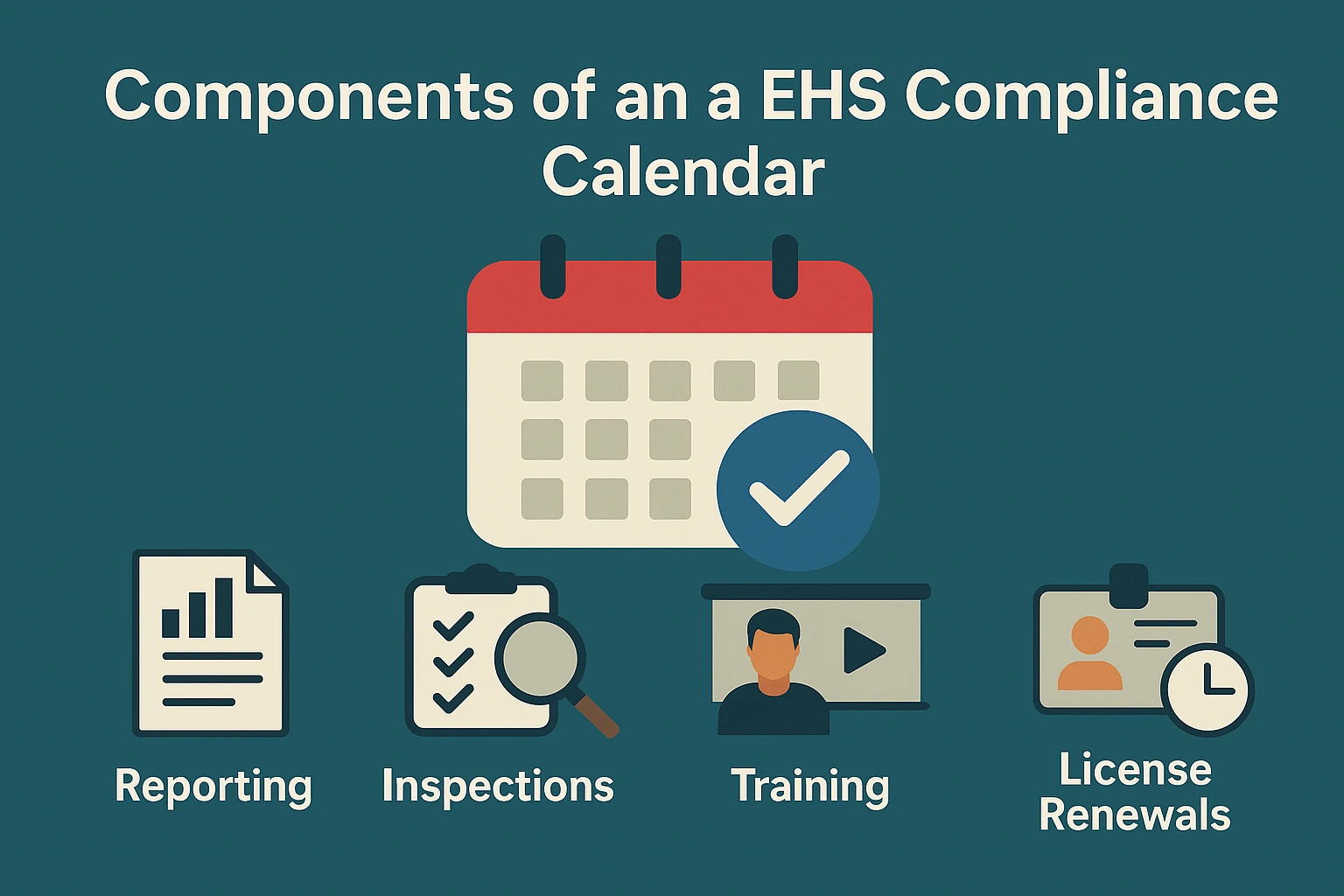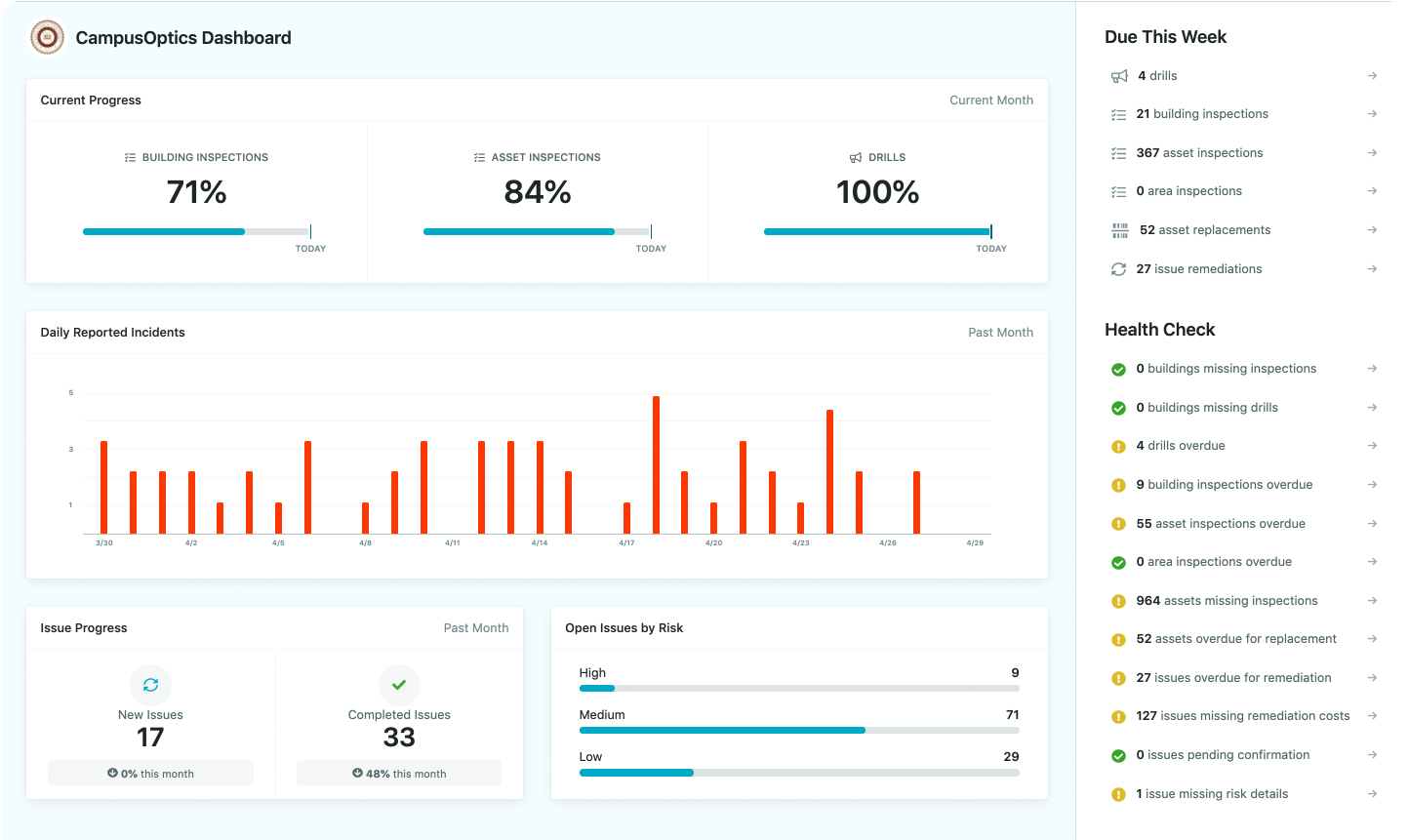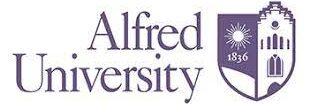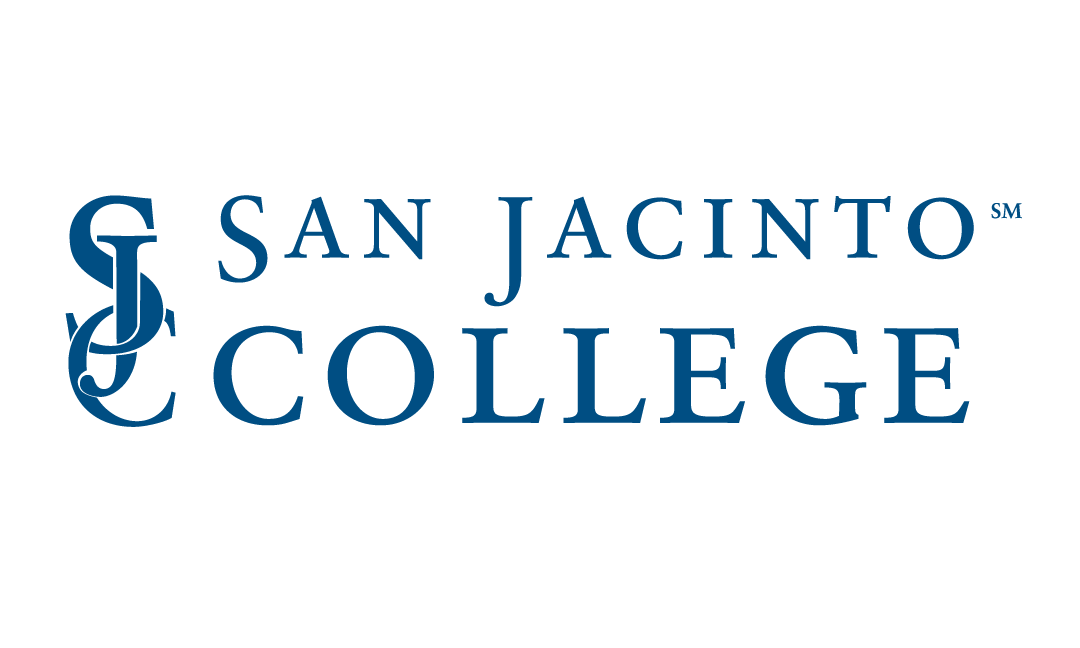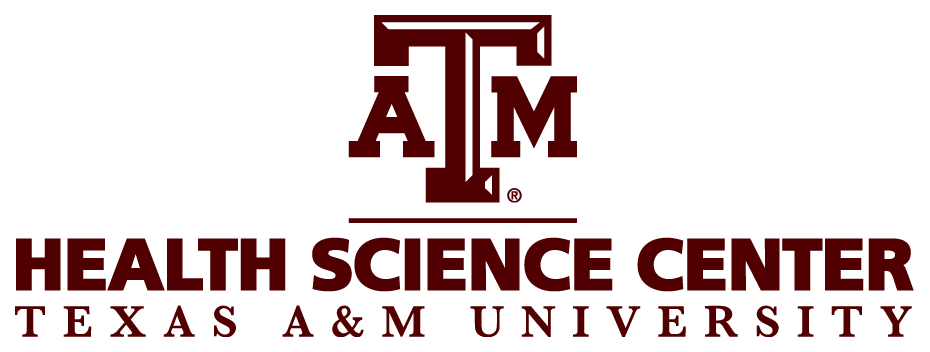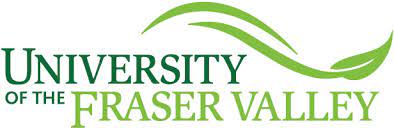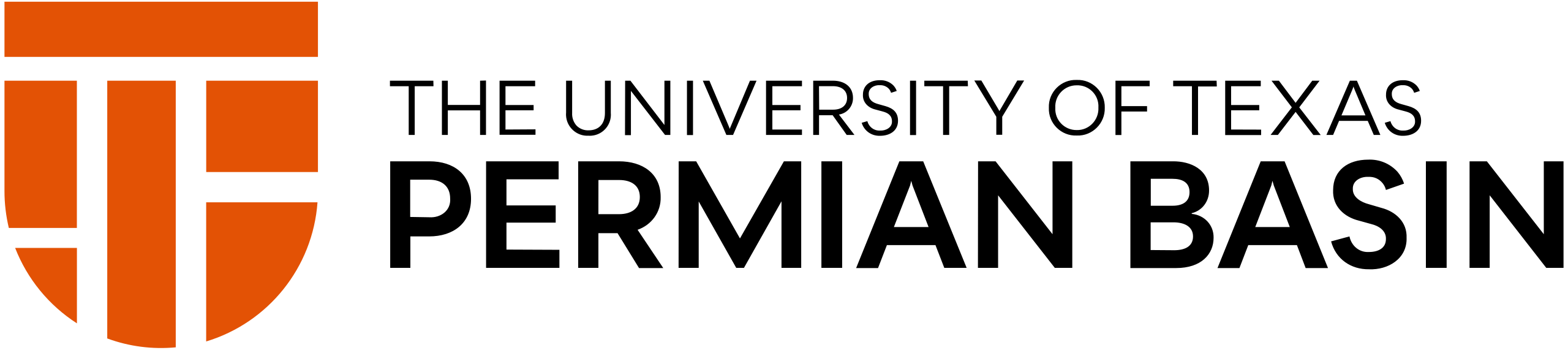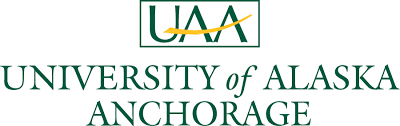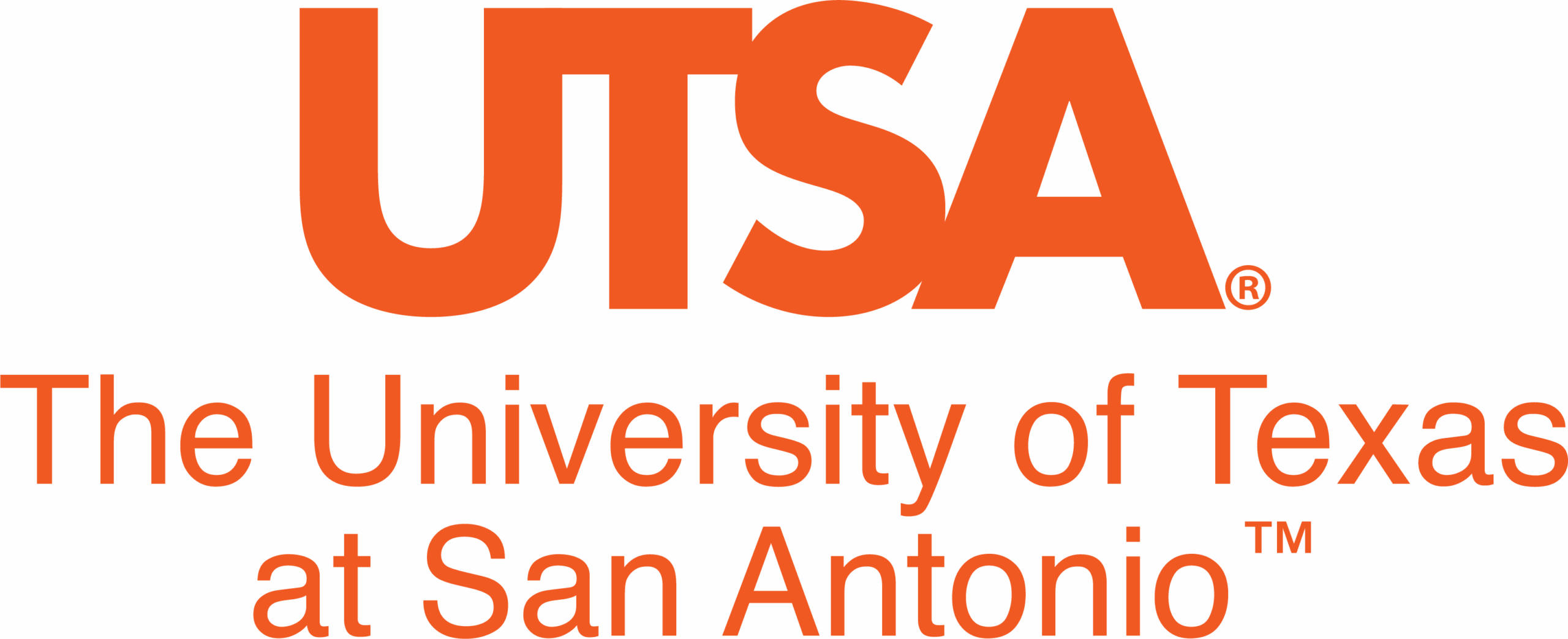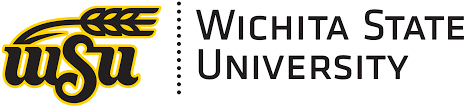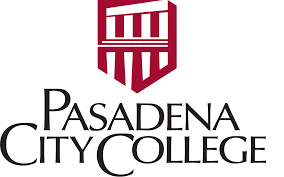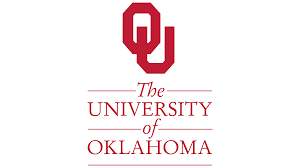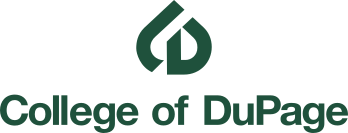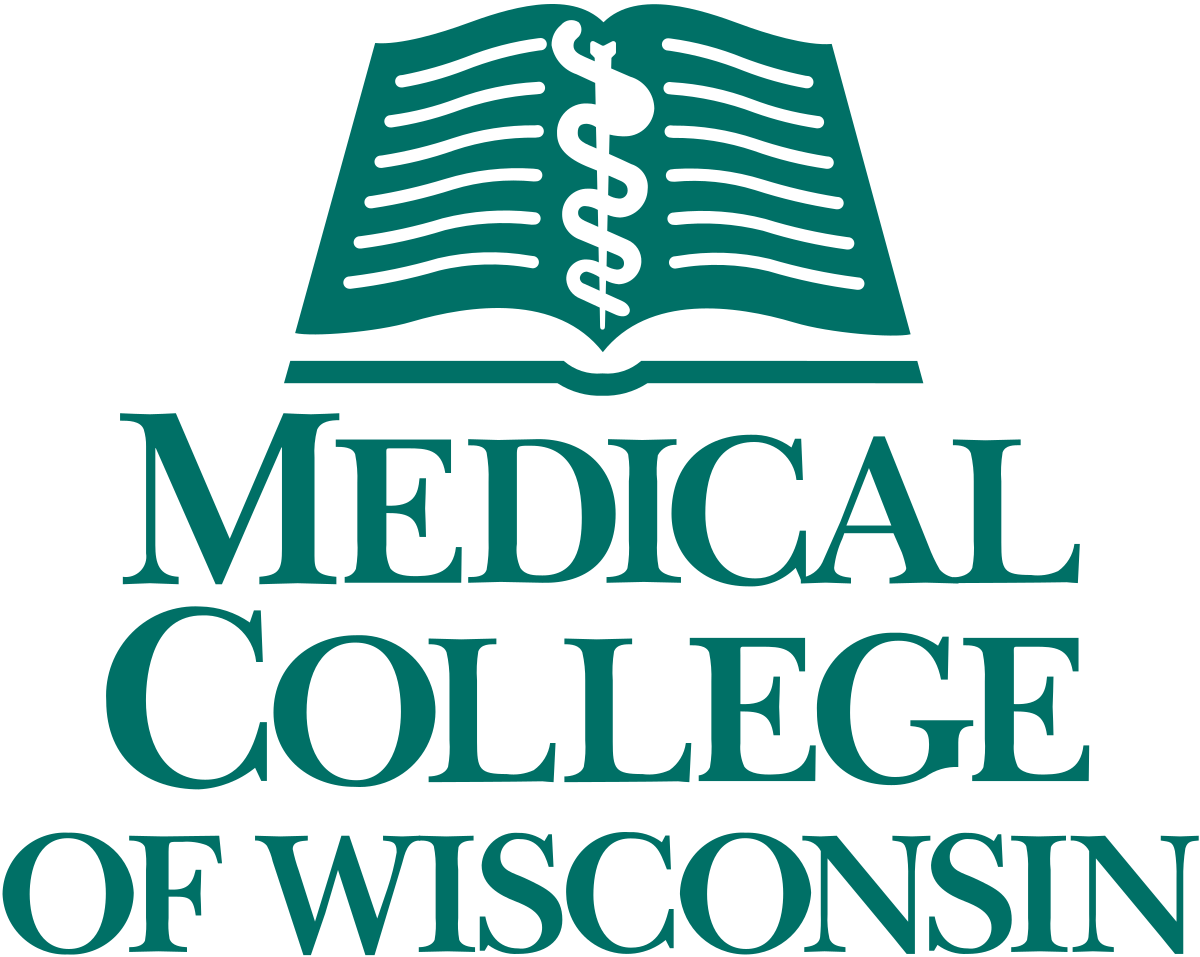An EHS compliance calendar organizes the various deadlines and tasks tied to environmental, health, and safety requirements within an organization. It pulls together regulatory obligations, internal procedures, and permit schedules into one structured view. This setup allows teams to handle the steady flow of responsibilities without constant manual checks. At its base, the calendar lists out what needs attention, when it falls due, and who handles it, covering everything from federal reporting to site-specific inspections.
Adaptability and Extended Functionality
The compliance calendar isn’t just a list; it’s a framework that connects disparate requirements across departments. In larger operations, the calendar extends beyond basic tracking to include historical data on past completions, which helps in spotting patterns or recurring gaps. It’s not static either; updates happen as regulations evolve, keeping the document aligned with current rules. This adaptability is key because EHS landscapes change with new policies or site expansions, and the calendar adjusts to maintain relevance.
Core Components of an EHS Compliance Calendar
Every EHS compliance calendar builds around a few essential elements that make it functional. These include deadlines for submissions, assigned responsibilities, and status updates on tasks. Without these, the tool loses its edge as a practical guide. Responsibilities get tied to specific roles, so a safety officer might own equipment checks while an environmental lead handles emission logs. Status tracking uses simple markers like pending, in progress, or complete, often with notes on any delays.
Documentation ties into this as well, where completed tasks link to records such as audit reports or training logs. This creates a trail that supports reviews later on. Frequencies vary too; some items recur monthly, like air quality checks, while others hit annually, such as permit renewals. The calendar groups these by type or department to simplify navigation.
Regulatory Deadlines and Reporting
Regulatory deadlines form the backbone of most calendars. These might cover emission inventories, injury reports, or hazardous waste manifests. Each entry details the submission window, required forms, and responsible parties. In practice, teams often prioritize these because missing them triggers formal notices or inspections.
Inspections and Audits
Inspections and audits slot in as scheduled events, covering facility walkthroughs, equipment calibrations, or third-party reviews. Assigning teams for these ensures coverage, with follow-up slots for any findings. Overlaps with other tasks get noted to avoid resource pulls, like scheduling a safety audit away from peak production times.
Training and Certification Requirements
Training entries track mandatory sessions on topics like hazard recognition or emergency response. Deadlines tie to certification expirations, with reminders for renewals. Completion logs feed back into the system, updating statuses and triggering recertification notices. This keeps skill levels current without ad hoc reminders scattering across emails.
Permit and License Renewals
Permits for operations like wastewater discharge or hazmat transport appear with renewal dates and application processes. The calendar includes renewal lead times, document checklists, and fee schedules.
Real-World Application: CampusOptics as an EHS Compliance Calendar Tool
At CampusOptics, we’ve built our platform around the idea that an EHS compliance calendar isn’t just a scheduling tool-it’s the nerve center for keeping campuses safe and compliant in higher education. We designed our compliance calendar feature to handle the chaos of tracking external permits, mandatory trainings, certifications, inspections, and even payments all in one place. For us, this means institutions can schedule one-time tasks or set up recurring ones without the usual back-and-forth, making sure deadlines don’t sneak up on busy safety teams. It’s straightforward in practice: oversee everything from a single dashboard, which cuts down on those scattered spreadsheets that so many places start with.
What sets our approach apart is how the calendar ties into automated notifications that ping the right people right when activities are due or overdue, with options to tweak the timing so it fits the campus rhythm. We’ve seen teams use this to keep accountability high, especially when recording completions-users update statuses, attach docs or photos via the mobile app, and get instant views on progress through reporting tools. In higher ed, where safety pros are out in labs or across sprawling grounds, this integration with features like incident management or safety inspections means the calendar doesn’t operate in a bubble; it connects to the full EH&S ecosystem we offer, helping forecast staffing for thousands of annual tasks.
Benefits of Using an EHS Compliance Calendar
Implementing an EHS compliance calendar streamlines obligation management by consolidating scattered requirements into a single reference. It reduces the chance of overlooked deadlines, which in turn cuts exposure to enforcement actions. Teams gain a shared view, fostering coordination across functions like operations and legal.
Resource planning improves as upcoming tasks become visible, allowing shifts in staffing or budgets. Audit preparation simplifies with ready access to completion records, shortening response times to inquiries. Over the long term, consistent use builds procedural familiarity, embedding compliance into daily routines.
Risk Reduction and Penalty Avoidance
By surfacing deadlines early, the calendar supports timely actions that keep operations within bounds. This proactive layer addresses potential gaps before they escalate, aligning with broader risk frameworks. Documentation from completions serves as evidence during reviews, clarifying adherence levels.
Operational Efficiency Gains
Task visibility aids in sequencing activities, preventing bottlenecks like back-to-back trainings. Automation in software versions frees time from routine checks, redirecting efforts to analysis or improvements. Cross-departmental access promotes alignment, reducing silos that complicate execution.
Accountability and Visibility Enhancements
Clear assignments tie actions to individuals, clarifying expectations and follow-through. Dashboards offer at-a-glance status for managers, supporting oversight without micromanagement. This structure extends to contractors or remote sites, ensuring uniform application.
Tracking Specific EHS Obligations
The calendar’s value lies in its coverage of diverse obligations, from air and water compliance to safety protocols. It categorizes these to match organizational needs, with details on frequencies and dependencies.
- Emission reports and greenhouse gas inventories
- Waste disposal logs and universal waste handling
- Backflow prevention and stormwater sampling
- Hazardous material registrations and DOT training
- Asbestos management and spill response plans
- Injury and illness recordkeeping
Each category includes sub-elements, like monitoring frequencies for groundwater or leak detection schedules. This granularity ensures comprehensive tracking without overwhelming the main view.
Environmental Compliance Tracking
Environmental entries focus on permits for discharges, air quality submissions, and resource conservation measures. The calendar sequences sampling events with lab turnaround times, linking to storage or disposal follow-ups. Changes in site conditions, like expansions, prompt obligation reviews.
Health and Safety Compliance Tracking
Health aspects cover exposure monitoring, medical surveillance, and ergonomics assessments. Safety tracks drills, equipment inspections, and behavioral observations. Recurring items like PPE checks integrate with inventory systems for seamless restocking.
Best Practices for Managing an EHS Compliance Calendar
Effective management starts with a thorough obligation audit, listing all applicable rules and internal policies. This foundation prevents omissions, setting a baseline for entries. Regular reviews, at least quarterly, incorporate updates from regulatory sources or internal audits.
Assigning ownership early clarifies roles, with training on calendar use to build competence. Integration with existing workflows avoids duplication, such as syncing with HR for training data.
Establishing and Updating the Calendar
Begin by compiling a legal register of requirements, cross-referencing with site operations. Group entries logically, using tags for quick searches. Updates follow a schedule, scanning for amendments and adjusting timelines accordingly.
Involve stakeholders in reviews to capture nuances, like seasonal impacts on inspections.
Automation and Notification Strategies
Leverage built-in alerts for escalating reminders, tailored to task urgency. Automation handles routine entries, like annual renewals, pulling from templates. Test these features periodically to confirm delivery and accuracy.
Review and Audit Integration
Tie calendar data to audit schedules, using completion logs as inputs. Post-audit, incorporate findings as new tasks or priority shifts. This loop refines the tool over time, addressing weak spots.
Integration with Broader EHS Management Systems
Calendars gain depth when linked to incident reporting, asset management, or training platforms. This connectivity populates tasks automatically, like flagging equipment due for calibration after an incident. Bidirectional flows ensure updates propagate, maintaining sync.
For multi-site operations, centralized platforms unify views while allowing local customizations. This setup supports scalability as facilities grow, adapting without full rebuilds.
- Linking to Incident and Issue Tracking. Completed tasks feed into incident analyses, providing context on preventive measures. Open issues generate calendar entries for remediation, closing loops efficiently.
- Connecting to Training and Asset Modules. Training dashboards pull due dates from the calendar, tracking enrollments against targets. Asset systems alert on maintenance ties, ensuring compliance with operational standards.
Challenges in EHS Compliance Calendar Implementation
Teams often face hurdles like initial data gathering, where compiling obligations reveals gaps in knowledge. Resistance to new tools arises if transitions disrupt workflows, requiring phased rollouts. Data accuracy demands ongoing vigilance, as errors compound over time.
Multi-jurisdictional setups complicate standardization, with varying rules per location. Resource constraints hit smaller organizations hardest, balancing calendar upkeep against core duties.
Overcoming Data and Update Issues
Address data entry with validation rules in software, catching inconsistencies early. Dedicate time slots for updates, treating them as fixed tasks. Cross-training reduces single-point dependencies.
Handling Multi-Site and Global Variations
Use hierarchical structures in platforms, with master calendars feeding site-specific ones. Local experts validate entries, blending central oversight with on-ground input.
Emerging Trends in EHS Compliance Calendars
Digital shifts push toward AI-assisted updates, scanning sources for changes and suggesting adjustments. Cloud-based access grows, enabling real-time collaboration across time zones. Sustainability integrations tie calendars to ESG reporting, expanding scope beyond traditional EHS.
Mobile enhancements continue, with offline modes for remote work. Predictive analytics forecast task volumes, aiding planning.
Conclusion
In the end, an EHS compliance calendar stands as a practical anchor for any organization navigating the demands of environmental, health, and safety regulations. It transforms a web of scattered deadlines and responsibilities into a cohesive plan that supports steady adherence without overwhelming daily operations. By centralizing tasks like permit renewals, inspections, and training sessions, it not only guards against oversights but also frees teams to focus on core activities, building a more resilient framework over time.
What emerges from consistent use is a clearer path to risk management, where proactive steps replace last-minute scrambles. Whether through simple spreadsheets or advanced software, the calendar’s strength lies in its adaptability to an organization’s scale and needs, ensuring that regulatory shifts or growth spurts don’t derail progress. It’s a tool that quietly reinforces accountability across levels, from site leads to executive oversight, while keeping historical records handy for audits or reflections.
As regulations continue to evolve, maintaining this calendar becomes less about compliance as a checkbox and more about embedding it into the fabric of operations. Organizations that invest the upfront effort in setup and reviews often find it pays off in smoother workflows and fewer disruptions. Ultimately, it’s a straightforward way to sustain standards that protect people, the environment, and the bottom line, one deadline at a time.
Frequently Asked Questions
What distinguishes an EHS compliance calendar from a general task list?
An EHS compliance calendar specifically focuses on regulatory and safety obligations, with built-in structures for deadlines, frequencies, and documentation, unlike a generic list that lacks this regulatory alignment.
How often should an EHS compliance calendar be reviewed?
Reviews occur quarterly to capture regulatory shifts, with monthly checks for immediate changes and annual overhauls to align with operational updates.
Can small organizations use spreadsheet-based EHS calendars effectively?
Yes, spreadsheets suffice for basic needs in smaller setups, offering low-cost entry points, though they require disciplined manual maintenance to avoid errors.
What role does automation play in EHS compliance calendars?
Automation handles reminders, status updates, and data imports, reducing manual effort and ensuring timely notifications without constant oversight.
How does an EHS calendar support audit preparation?
It centralizes completion records and timelines, providing auditors with clear evidence of adherence and simplifying document retrieval during reviews.
How can teams address overlaps in EHS calendar tasks?
Prioritize by impact, sequence dependent items, and use filters to visualize conflicts, adjusting schedules to balance workloads.