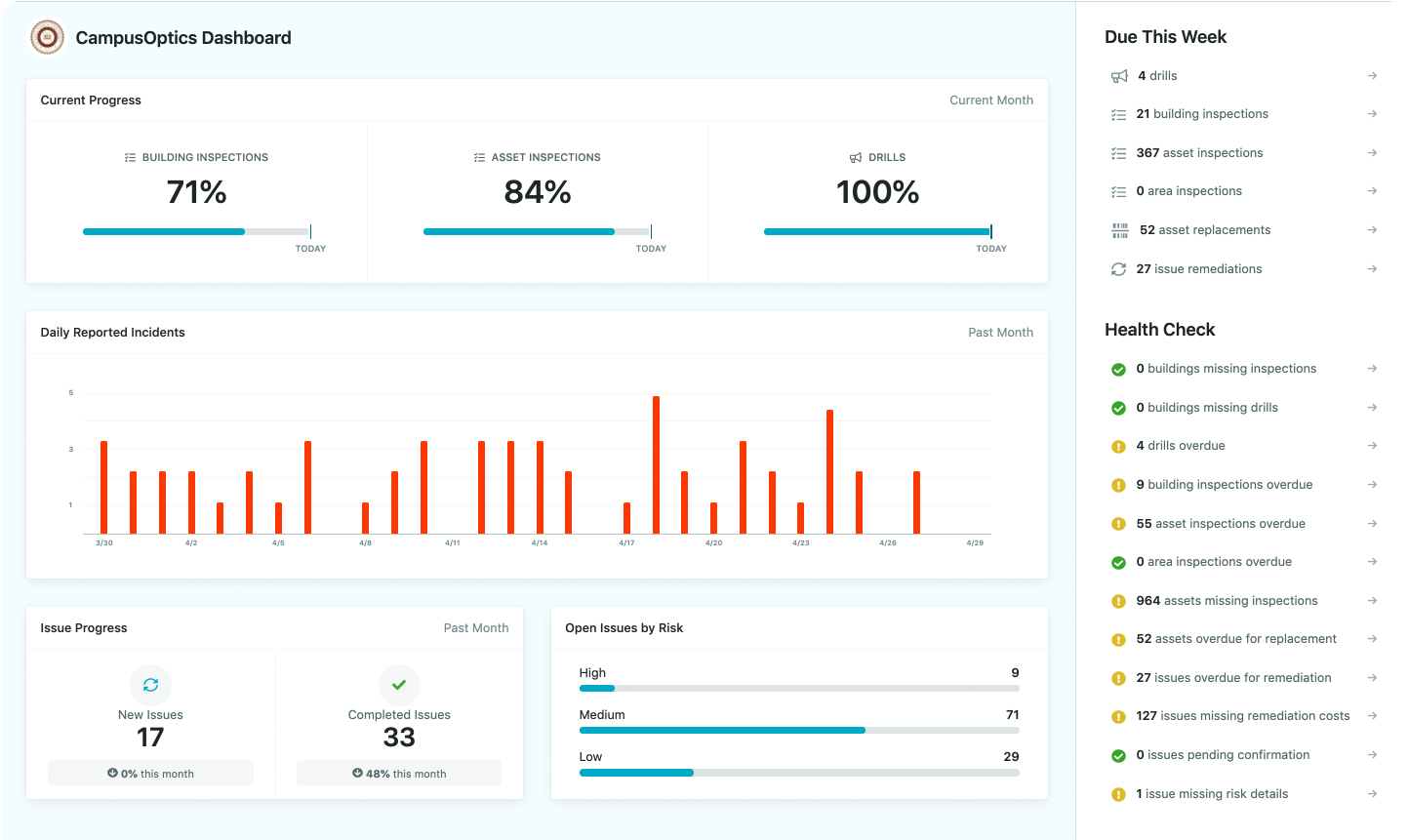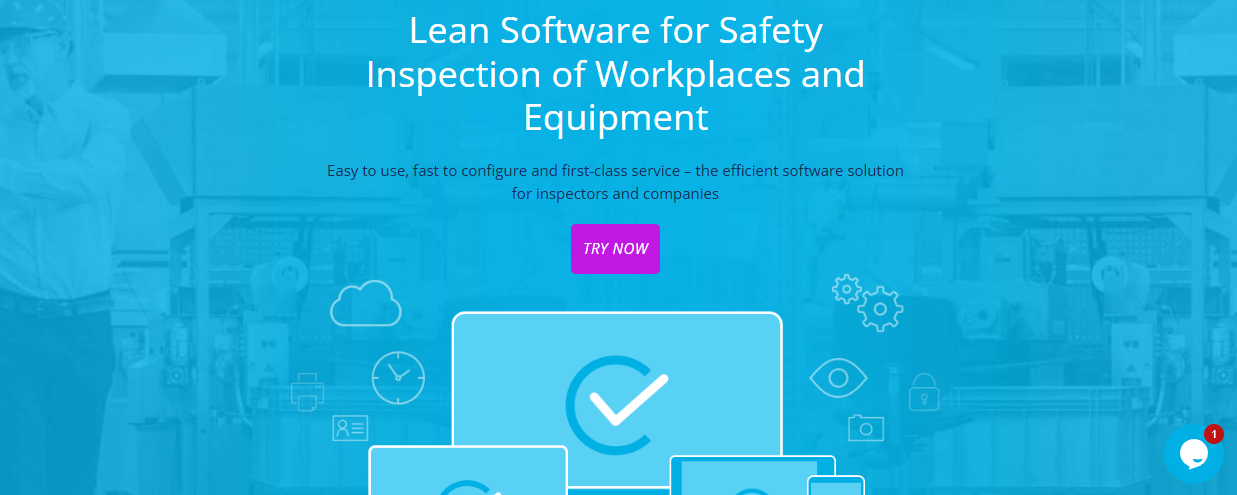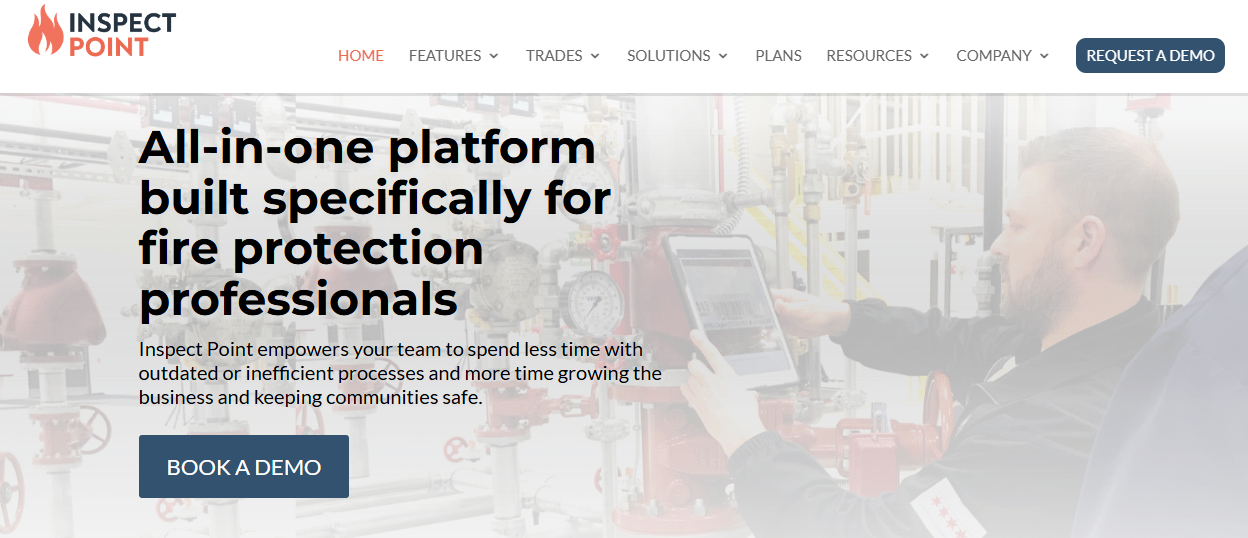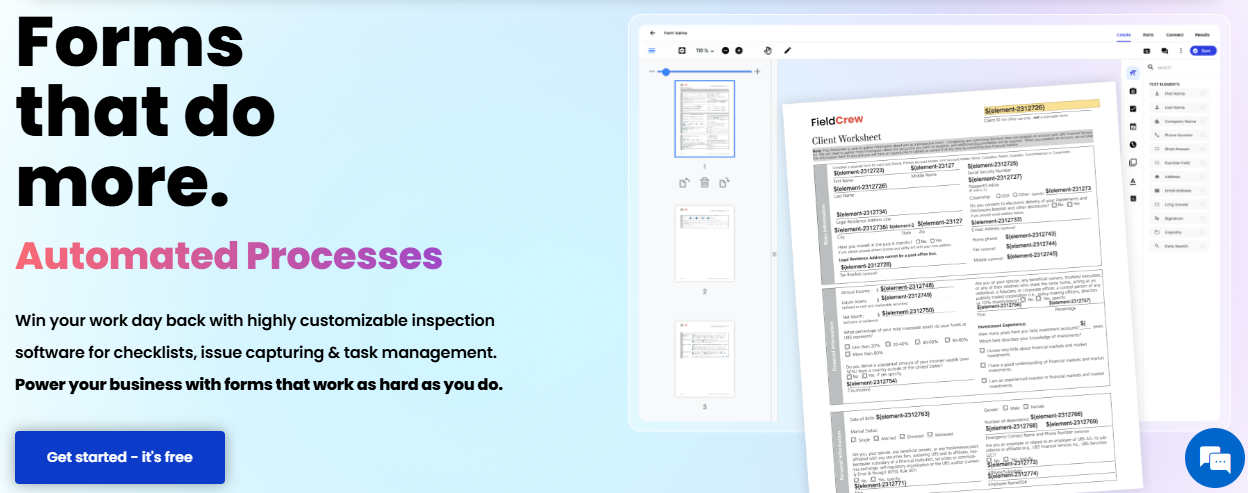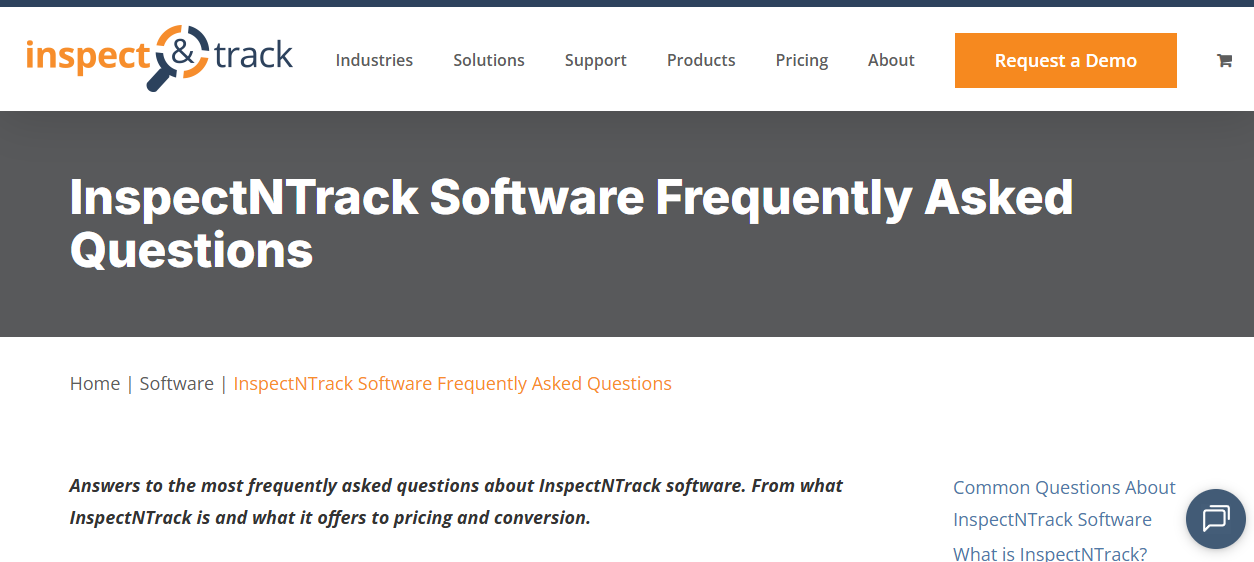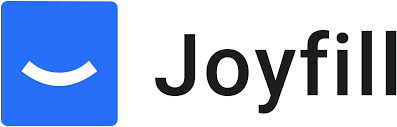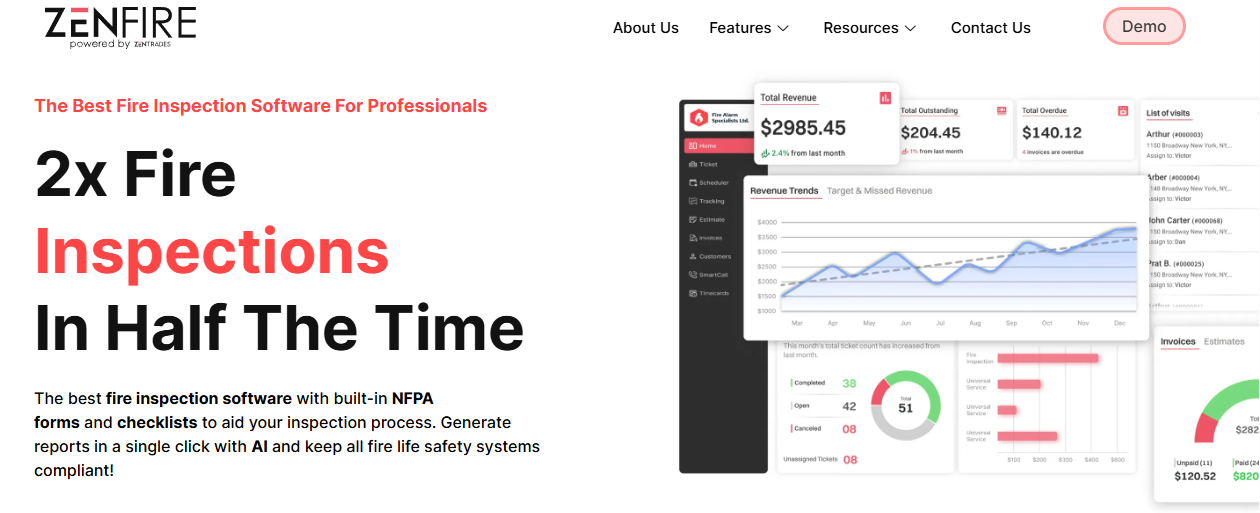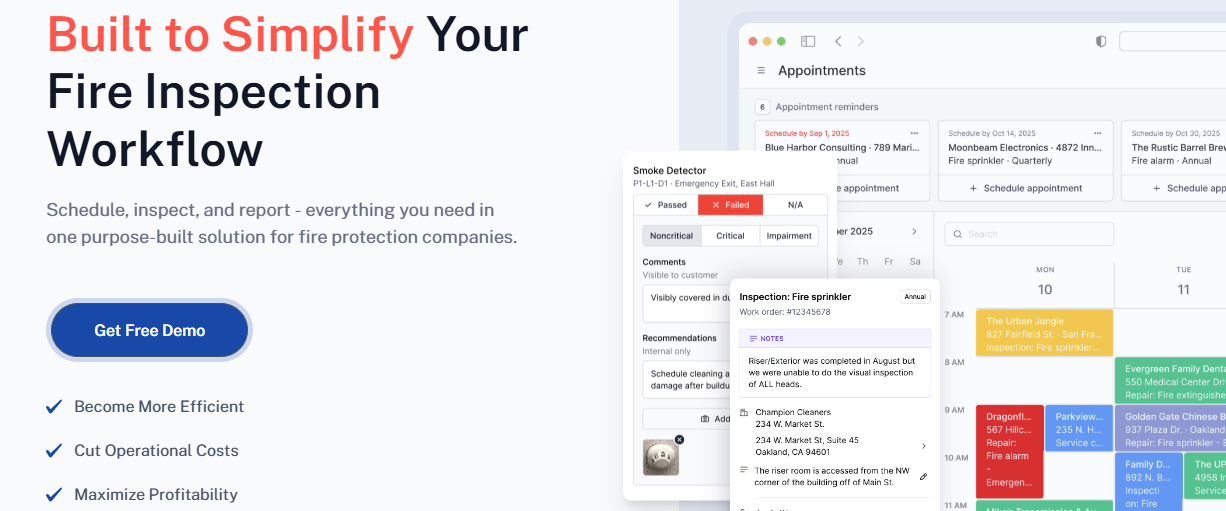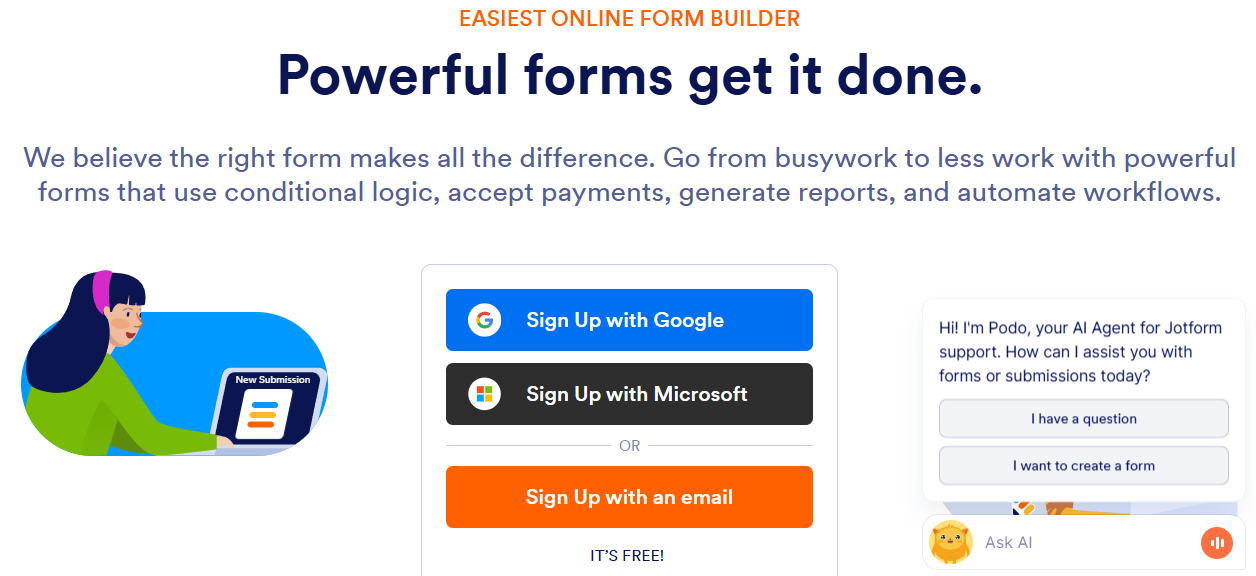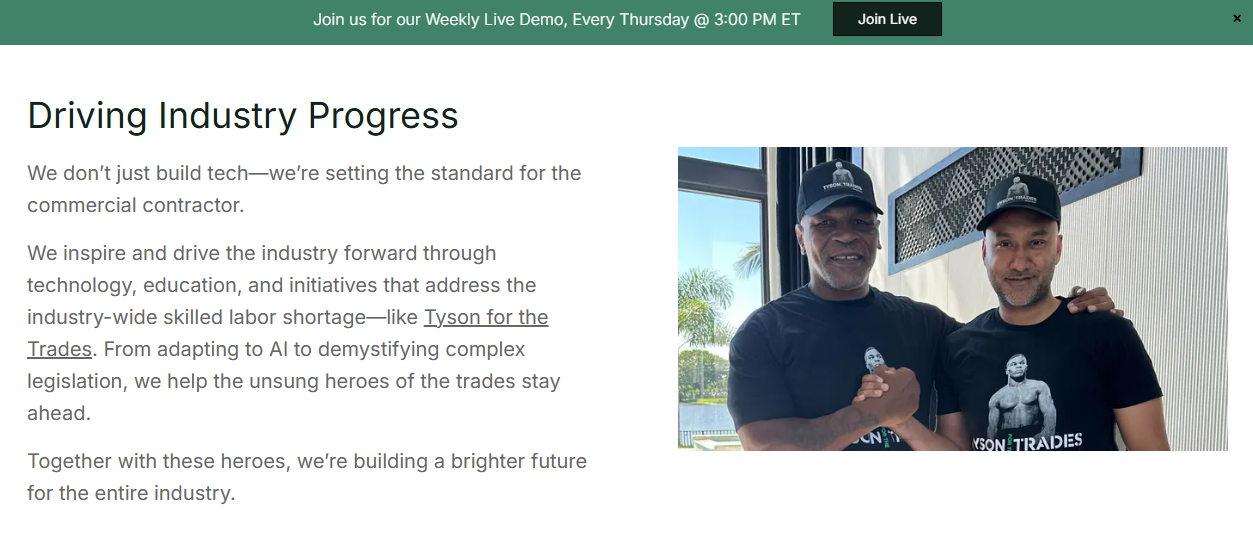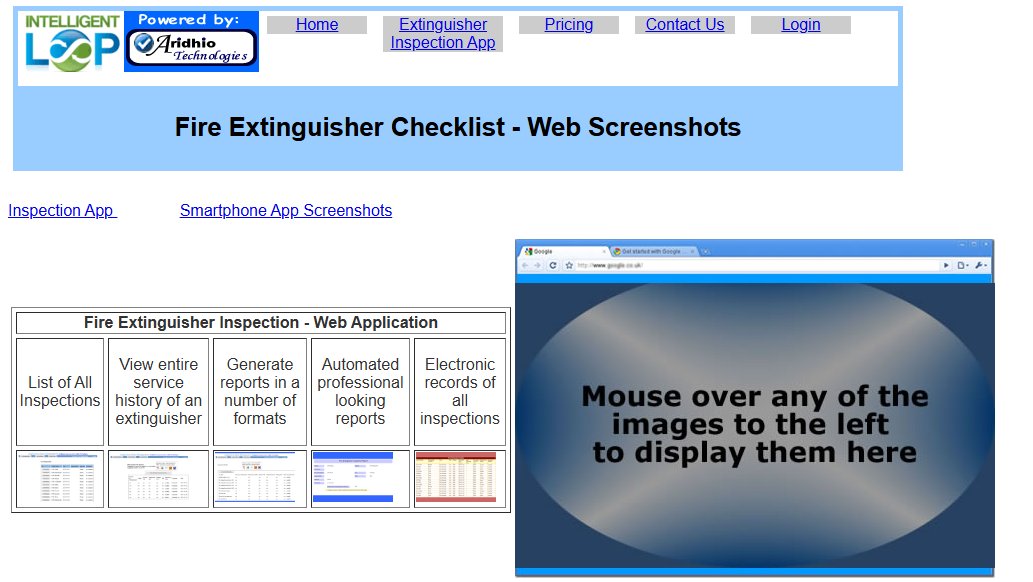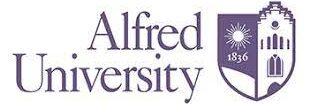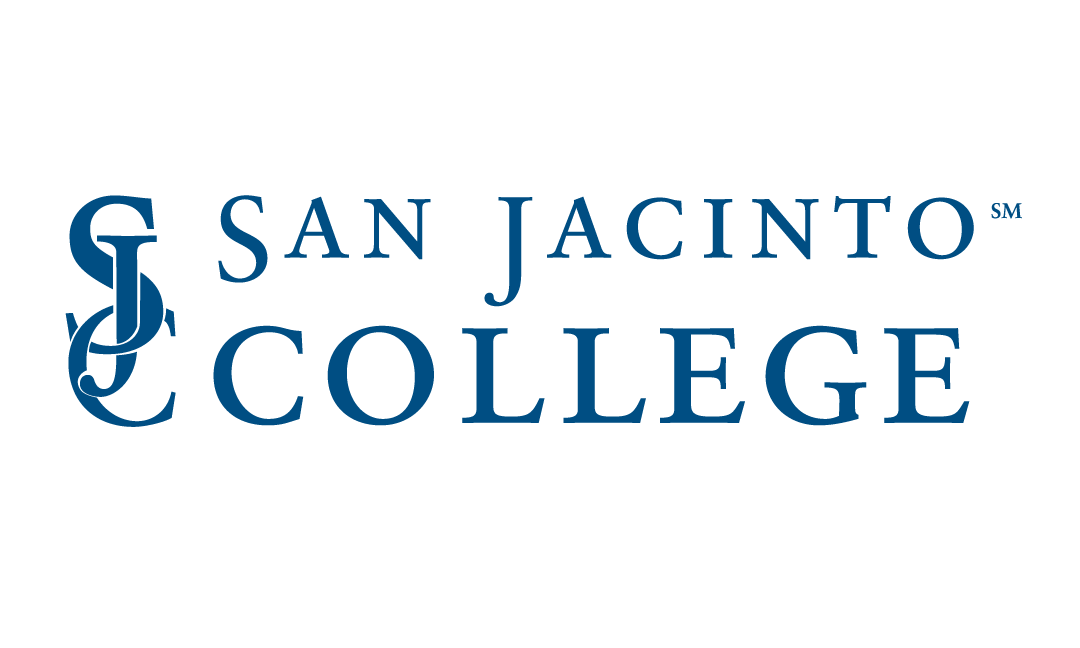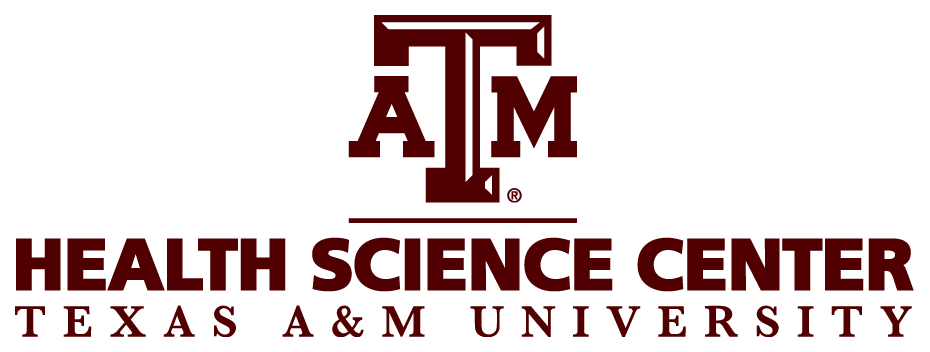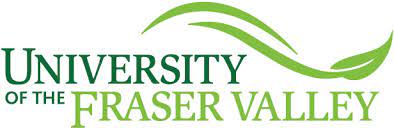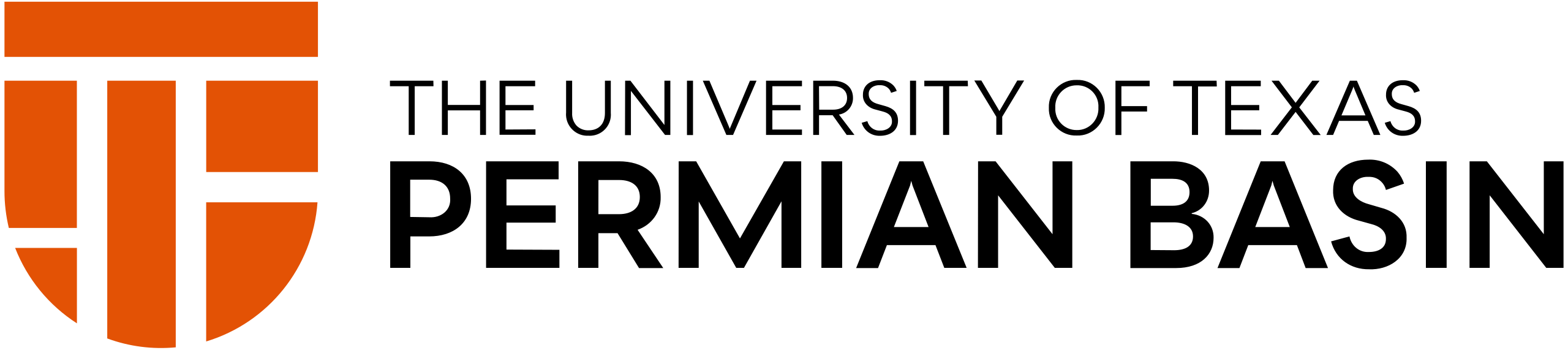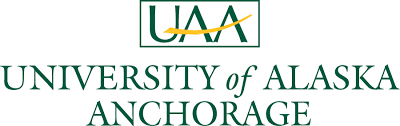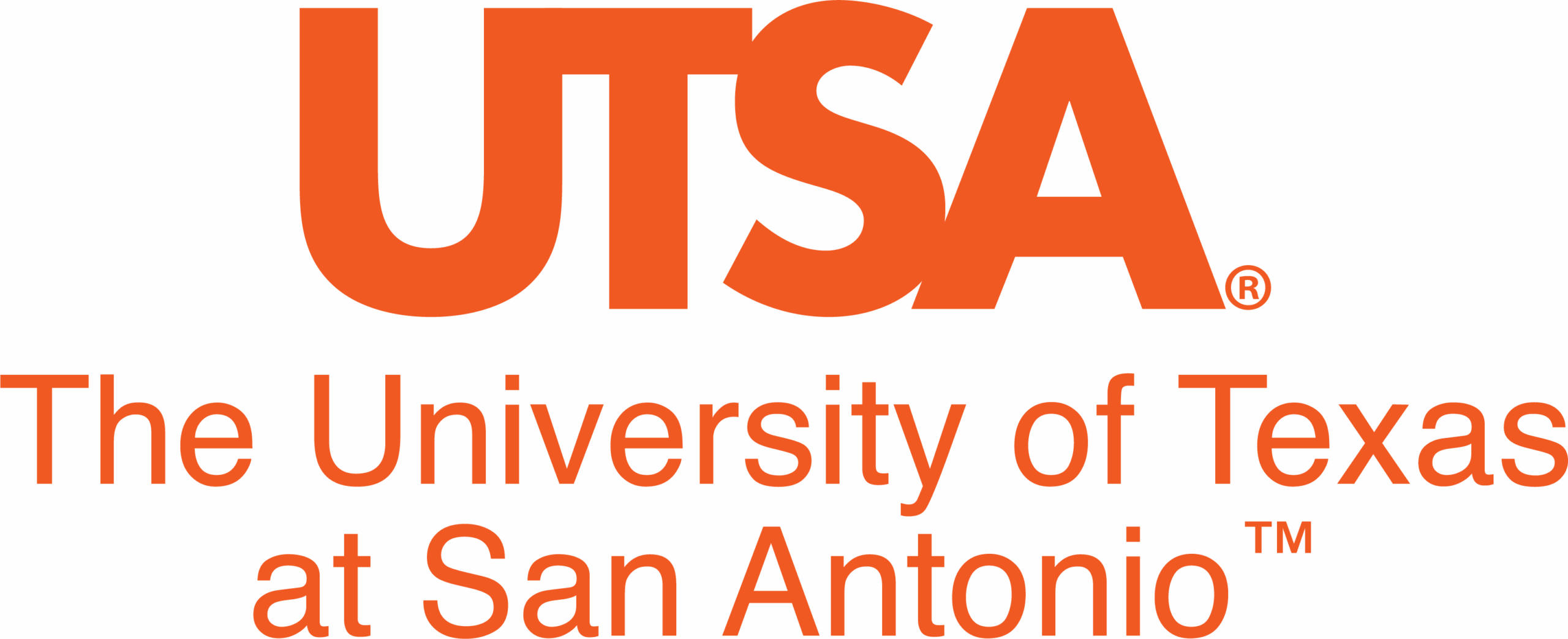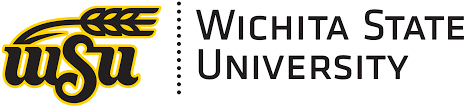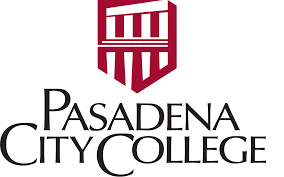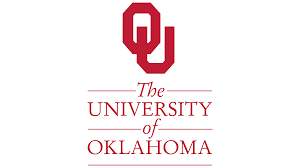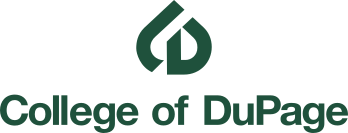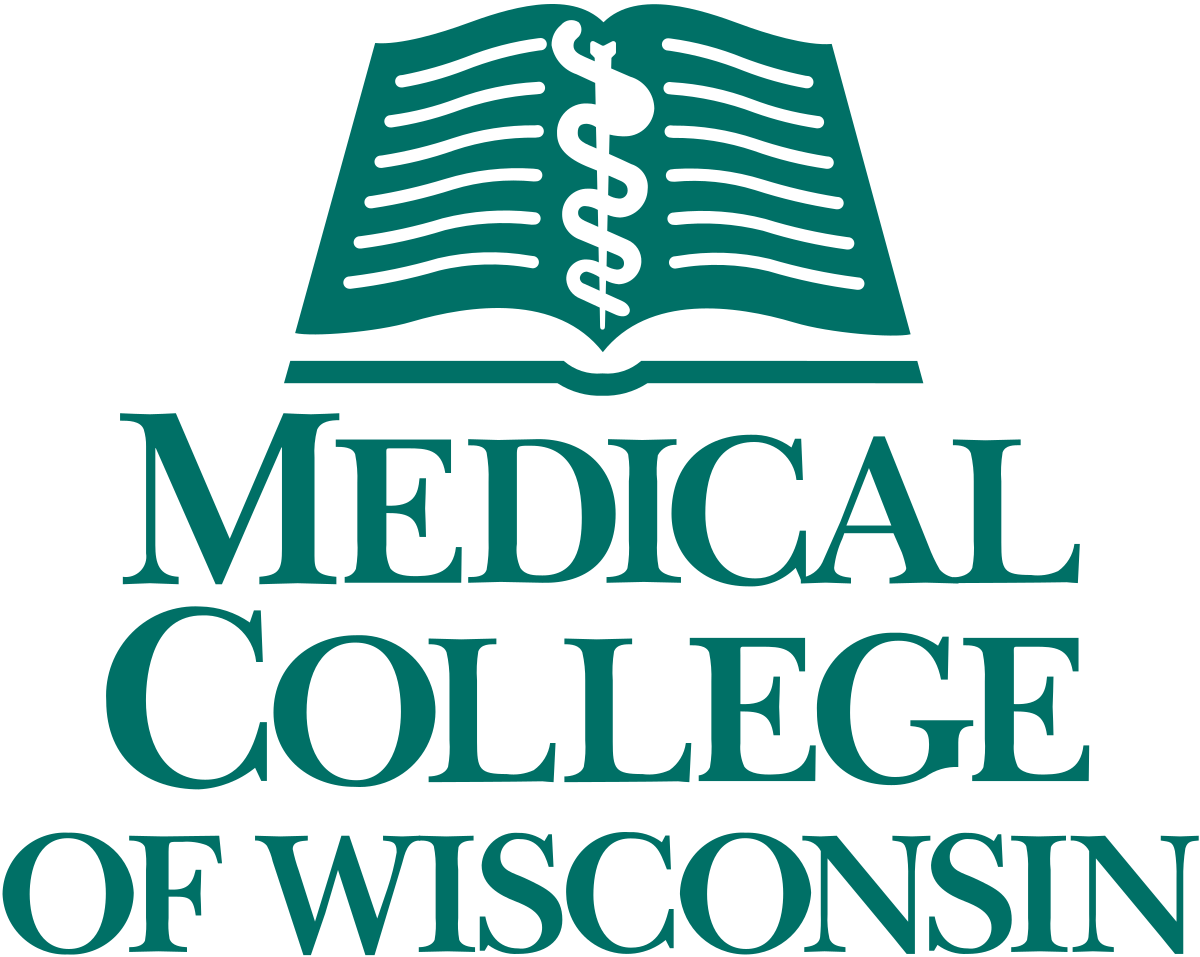Get the Big Picture view of campus safety
CampusOptics is a cross-functional EH&S platform designed specifically for institutions of higher education. CampusOptics was created to help campus safety professionals improve collaboration, reduce institutional risk and enhance safety culture.
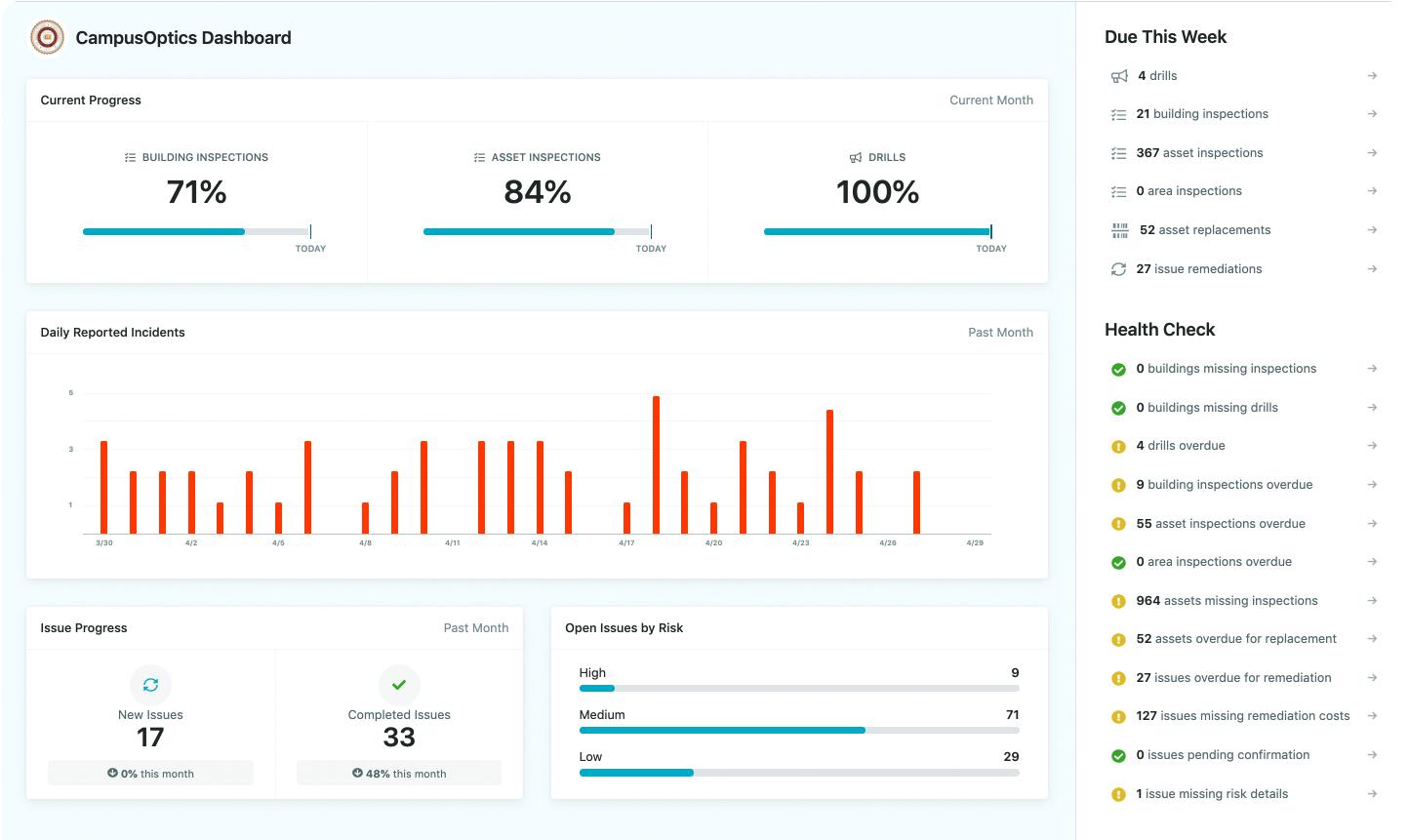
An EH&S solution that is as Mobile as you are
EH&S Professionals are almost never at their desks, which is why CampusOptics offers a mobile app for both IOS and Android devices to support on-the-go access to chemical inventory, hazardous waste containers, inspections, safety assets, incident records and emergency plans.
Barcode & QR code scanning
Use your device’s camera to scan bar/QR codes for key information on safety assets or chemical containers.
In-App Photos and Video
Quickly associate pictures and videos to assets, chemical containers, safety issues and inspection reports.
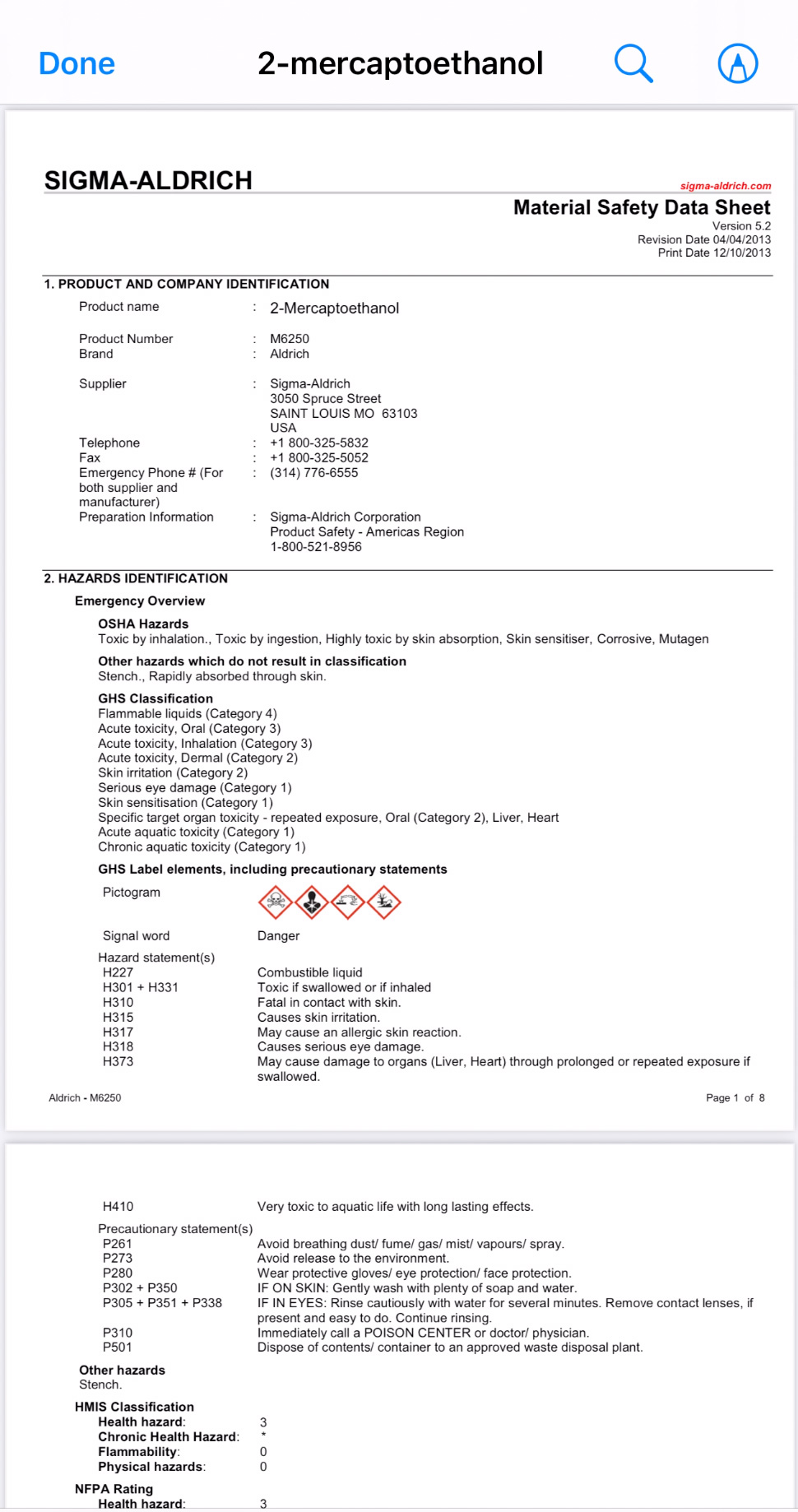
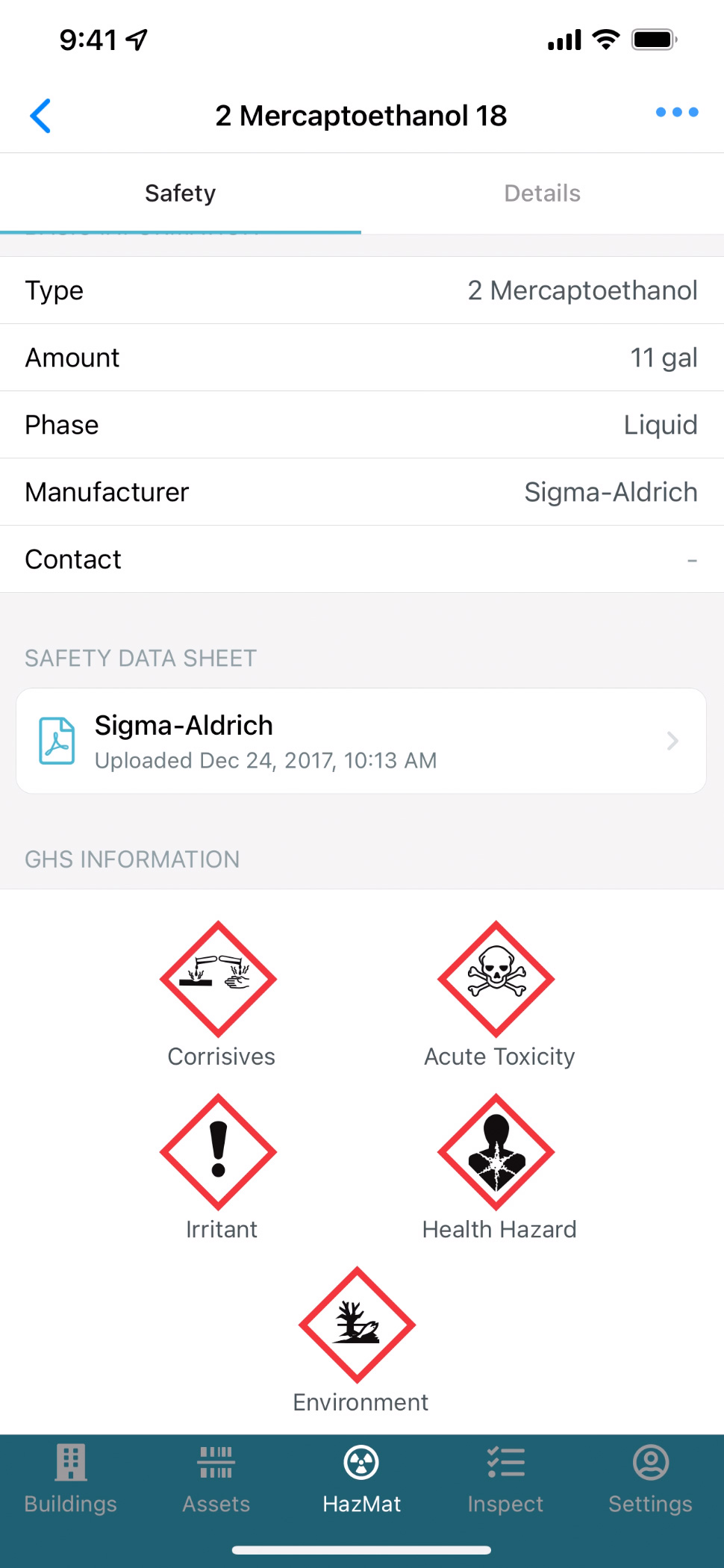
Talk-to-Text
Streamlin
Access Documents
Access key documents on your mobile device, including Safety Data Sheets, emergency plans, floor plans and product documentation.
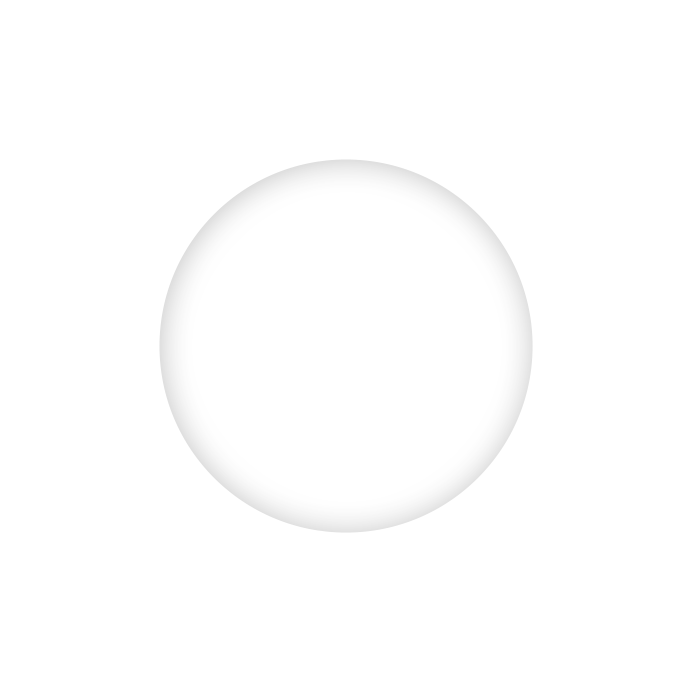
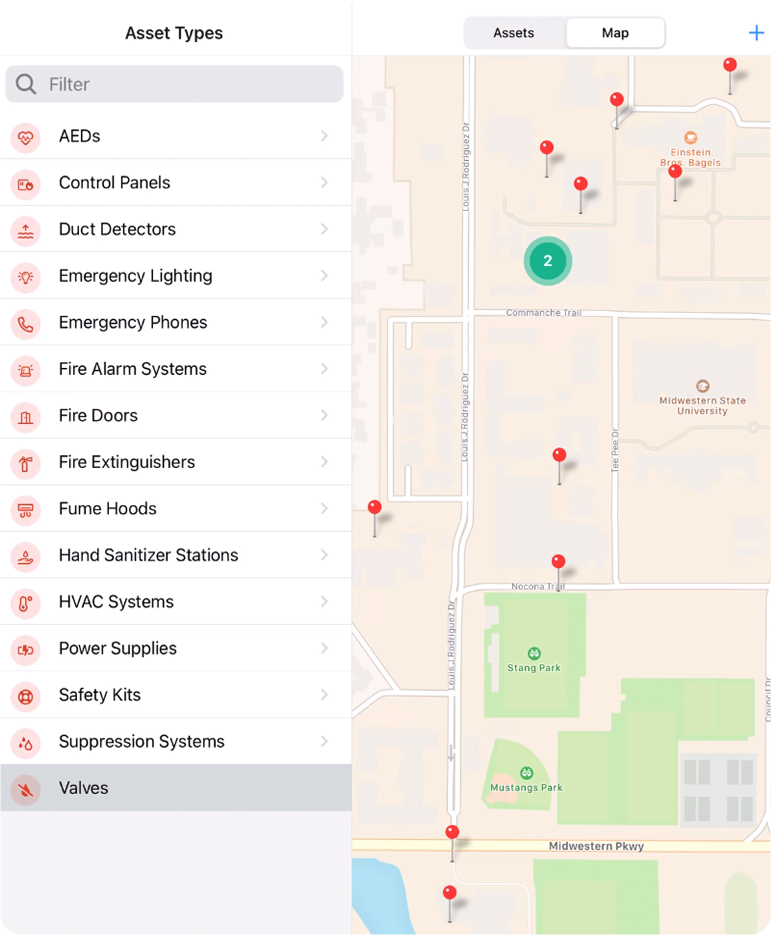
Visualize your data
View the location of safety assets, chemical containers, incidents and safety related issues across campus. Generate public facing maps of key assets like AED’s and Blue Phones.
Locations can be mapped automatically via import or you can log coordinates using your mobile device.
Get the Big Picture view of campus safety
CampusOptics is a cross-functional EH&S platform designed specifically for institutions of higher education. CampusOptics was created to help campus safety professionals improve collaboration, reduce institutional risk and enhance safety culture.
Keeping track of fire extinguishers sounds simple until you actually have to manage dozens – or even hundreds – of them across different buildings. Dates get missed, paperwork piles up, and suddenly what should be a routine safety task becomes a headache. That’s where inspection apps step in. Instead of juggling binders and sticky notes, you get a tool that logs checks, reminds staff of deadlines, and makes reporting far less painful.
In this guide, we’ll take a closer look at some of the best fire extinguisher inspection software out there. These apps aren’t just about ticking compliance boxes; they’re about making life easier for the people who have to keep safety gear ready when it’s needed most.
1. CampusOptics
At CampusOptics, we built our platform with the day-to-day work of campus safety teams in mind. Fire extinguisher inspections are one of those tasks that can easily get buried in paperwork or missed when records aren’t in one place. Our software helps inspectors log extinguisher conditions directly in the app, map their locations across campus, and keep track of inspection intervals without needing separate spreadsheets or manual reminders. All inspection details, from photos of damaged seals to digital signatures, can be stored in the same system and pulled up when needed for compliance checks.
Because we know most EH&S staff spend more time in the field than at their desks, the app works smoothly on mobile devices. Inspectors can scan barcodes during extinguisher checks, update records offline if needed, and sync everything once they’re connected again. With data stored securely in the cloud and role-based access, teams across departments can see the information they need without confusion. It’s a straightforward way to keep fire extinguishers documented and ready for use while tying inspections into the broader safety picture of a campus.
Key Highlights:
- mobile app for fire extinguisher inspections
- barcode scanning for quick equipment updates
- photo and signature capture in inspection reports
- offline entry with automatic syncing
- campus-wide extinguisher mapping and scheduling
- role-based access to inspection data
- cloud storage for compliance records
Services:
- fire extinguisher inspection software
- asset location mapping and tracking
- digital safety documentation
- risk and emergency planning support
- cross-campus EH&S reporting tools
Contact Information:
- Website: www.campusoptics.com
- Email: contact@campusoptics.com
- Google Play: play.google.com/store/apps/CampusOptics
- AppleStore: apps.apple.com/us/app/campusoptics
- Address: 7951 Shoal Creek Blvd., Suite 275, Austin, TX 78757
- Phone: (888)748-7652
2. CHEQSITE Fire Extinguisher App
CHEQSITE has an app that takes a lot of the stress out of fire extinguisher inspections. Instead of juggling paperwork or keeping mental notes, inspectors can do everything on site, even if they don’t have internet. The app stores customer and order details, lets you snap photos or videos if there’s an issue, and creates clear, consistent reports. You can stick to the preloaded templates for different extinguisher types or make your own if you need something more specific.
It’s not just for extinguishers either. CHEQSITE also has options for things like ladders, scaffolding, cranes, and other workplace equipment. The goal is to keep inspection routines consistent, save time, and make sure the records are easy to understand later. There are a few versions of the software, so both small teams and larger companies can choose the level that works best for them.
Key highlights:
- app-based fire extinguisher inspections
- offline use on mobile devices
- ready-made or custom templates
- photo and video documentation
- automatic report generation
Services:
- fire extinguisher inspection software
- workplace safety inspection apps
- custom checklist creation
- scheduling and inventory tools
- support and consultation
Contact Information:
- Website: www.cheqsite.de
- Email: kontakt@cheqsite.de
- Address: Rudower Chaussee 29, 12489 Berlin
- Phone:+49 (0)30 23320232
3. Inspect Point
Inspect Point is a platform built for fire protection professionals that pulls a lot of tasks into one place. Technicians can handle inspections on an iPhone or iPad without using paper, then sync everything back when they’re done. If they spot any issues, they can log them with photos and have those carried straight into the final reports. That makes it a lot easier to stay compliant and reduces follow-up work.
The system also connects inspections with scheduling and billing. Automated reminders mean fewer missed inspections, and proposals can be generated quickly right after a site visit. Everything lives in the same system, so whether it’s adding a new building, scheduling an inspection, or pulling an old report, it’s all in one place without having to jump between different tools.
Key highlights:
- inspections on iPhone and iPad
- automated reminders and statuses
- documenting deficiencies with photos
- creating service proposals
- centralized inspection management
Services:
- fire extinguisher and system inspections
- digital reports
- scheduling tools
- integrated proposals and billing
- cloud-based access from anywhere
Contact Information:
- Website: inspectpoint.com
- Email: sales@inspectpoint.com
- Facebook: www.facebook.com/InspectPoint
- Instagram: www.instagram.com/inspectpoint
- Twitter: www.x.com/InspectPoint
- LinkedIn: www.linkedin.com/company/inspect-point
- Address: 24 4th St Troy, NY
- Phone: 1-855-572-8904
4. Orca Scan Fire Extinguisher Tracking
Orca Scan takes a barcode-first approach to fire extinguisher inspections. Each extinguisher gets a label that can be scanned, which makes logging inspections faster and creates a reliable digital record. Teams can track conditions over time, keep up with compliance requirements, and cut down on the old problem of chasing paperwork.
The system is designed to be flexible. Users can add their own fields, capture photos during checks, and share records with teammates. Even if there’s no internet, inspections can still be done offline and synced later. Real-time integrations help keep data updated across different systems, and if an extinguisher doesn’t have a barcode, Orca lets you design and print one.
Key highlights:
- barcode-based inspection system
- photo capture for records
- multi-user access
- offline functionality with syncing
- real-time integrations with existing tools
Services:
- fire extinguisher tracking software
- compliance logging
- customizable inspection fields
- multi-site management
- barcode design and printing
Contact Information:
- Website: orcascan.com
- Email: hello@orcascan.com
- LinkedIn: www.linkedin.com/company/orca-scan
- Twitter: www.x.com/orcascan
- Google Play: play.google.com/store/apps/orcascan.bulkbarcodescanner
- App Store: apps.apple.com/gb/app/orca-scan-barcode-scanner
- Address: The Guildhall, Market Square, Cambridge, CB2 3QJ, UK
- Phone: +44 (0)1223 776180
5. Array
Array offers a mobile app that makes fire extinguisher inspections less complicated by letting everything be done on a regular smartphone. Inspectors can use their device to carry out checks while keeping both hands free for tasks like heft tests or moving an extinguisher. The app also allows barcode scanning, so serial numbers can be captured and stored directly in reports without extra steps.
If repairs are needed, inspectors can take photos to show damage to pins, brackets, or signage and add these details to the inspection record. Reports are generated in PDF format and can be customized to match existing forms, which means teams don’t have to start from scratch. The system works without internet access, making it suitable for on-site inspections where connectivity is limited.
Key Highlights:
- pocket-sized mobile app for inspections
- barcode scanning for extinguisher serial numbers
- photo capture for damaged parts
- customizable PDF reports
- works offline without internet
Services:
- fire extinguisher inspection software
- mobile reporting tools
- custom report digitization
- photo-based repair documentation
- offline inspection capability
Contact Information:
- Website: www.buildarray.com
- Facebook: www.facebook.com/pages/Launchcloud
- Twitter: www.x.com/LaunchCloud
- LinkedIn: www.linkedin.com/company/3124515
- Address: 8711 Burnet Rd, Suite G-80, Austin, TX 78757
- Phone: (+1)302-597-9015
6. Snappii
Snappii provides an app built specifically for fire extinguisher inspections, helping teams handle regular checks from a mobile device. The app makes it easier to spot potential fire hazards, complete monthly inspection forms, and keep extinguisher records organized without stacks of paperwork.
Users can log GPS locations, add timestamps, and capture photos of violations during inspections. Reports can then be emailed directly to company systems, removing the need for manual entry later. The app is flexible enough to work online or offline, and it allows inspectors to use their own customized forms if they prefer.
Key Highlights:
- monthly inspection scheduling
- GPS location and timestamp logging
- photo capture of hazards or violations
- emailing completed forms to company systems
- works online and offline
Services:
- fire extinguisher inspection app
- custom form integration
- digital reporting and storage
- hazard and violation documentation
- mobile workflow management
Contact Information:
- Website: www.snappii.com
- Email: sales@snappii.com
- Facebook: www.facebook.com/Snappii
- Twitter: www.x.com/Snappii_app
- LinkedIn: www.linkedin.com/company/snappii
- Phone: +18887076633
7. InspectNTrack
InspectNTrack is inspection software developed by safety professionals with a focus on compliance and usability. The platform uses barcode scanning to schedule, track, and document inspections across a wide range of equipment, including fire extinguishers. Built-in codes and forms support NFPA and OSHA requirements, while also allowing for custom standards when needed.
The system also introduces automated fire extinguisher inventory management. Inspectors can remove discharged units, activate spares, record bulk moves, and update service or hydro test dates with a single scan. Alongside extinguishers, the app can be used for fire valves, hoses, hydrants, lighting, doors, and other safety equipment, making it suitable for organizations that want everything in one system.
Key Highlights:
- barcode scanning for inspections
- compliance support with NFPA and OSHA codes
- automated extinguisher inventory management
- tracking of multiple equipment types
- bulk updates for service and maintenance
Services:
- fire extinguisher inspection software
- inventory and maintenance tracking
- compliance documentation tools
- multi-equipment inspection support
- barcode-based reporting and updates
Contact Information:
- Website: inspecttrack.com
- Email: sales@wentinc.com
- Google Play: play.google.com/store/apps/mobileinspection.inspectntrack
- App Store: apps.apple.com/us/app/inspectntrack-fire-inspection
- Phone: +14406583222
8. Joyfill
Joyfill takes the headache out of inspections by getting rid of paper checklists and putting everything into a simple digital app. Instead of juggling forms and notes, inspectors can use their phone or tablet, even if they’re in a spot with no internet. The app lets you snap photos on site, collect signatures, and quickly log any issues with extinguishers or other equipment.
It’s not just about inspections either. Joyfill makes it easier to keep track of assets in buildings, organize reports, and store everything safely in the cloud so nothing gets lost. Customers don’t have to wait for email attachments anymore since they can access reports directly through a portal. With options like team workflows, device imports, and time-stamped data entry, it’s a system built to make day-to-day work a bit less messy.
Key Highlights:
- offline inspections without internet
- mobile app for iOS and Android
- customer portal for report access
- deficiency tracking with photos and notes
- collecting eSignatures on site
- auto-importing device lists
- team workflow tracking
- digital photo capture and storage
- cloud-based record keeping
- building asset management
Services:
- fire extinguisher inspection software
- mobile inspection and reporting tools
- digital filing and cloud storage
- customer access to reports
- asset and device management
Contact Information:
- Website: joyfill.io
- Email: support@joyfill.io
- LinkedIn: www.linkedin.com/company/joyfill
- Twitter: www.x.com/JoyfillHQ
9. ZenFire
ZenFire is built for fire inspectors who want less paperwork and more straightforward compliance. It comes loaded with NFPA forms and checklists, so you don’t have to waste time setting them up yourself. Reports can be generated with just a few taps, and the software can even suggest insights from your inspection data using AI, which saves a bit of extra effort.
It’s not just limited to extinguishers. The software also supports inspections for alarms, sprinklers, and pumps, so it can handle different areas of fire protection under the same roof. There are tools for scheduling, recurring inspections, and even for office staff who need to manage quotes or customer records. It’s basically set up to cover both the field and the back office.
Key Highlights:
- NFPA forms and checklists included
- fast report generation with AI suggestions
- inspection history tracking
- works with extinguishers, alarms, sprinklers, and pumps
- cloud database for office and field teams
- customizable inspection forms
- 24/7 virtual support
- customer reminders via email, text, or calls
Services:
- fire extinguisher and fire system inspection software
- NFPA-compliant reporting
- equipment maintenance tracking
- back office scheduling and quoting tools
- field support and customer communication
Contact Information:
- Website: zentrades.pro
- Email: hello@zentrades.pro
- App Store: apps.apple.com/in/app/zenfire-co-pilot
- Address: 236 W 27th st Floor 12, New York, NY 10001, United States
- Phone: + (206) 456-8988
10. Ember
Ember is all about cleaning up the clutter that comes with fire inspection work. Instead of using paper forms or juggling multiple systems, everything gets pulled into one place. Scheduling, inspections, and reporting are all handled inside the same platform, so you don’t lose time re-entering information or chasing down scattered data.
The idea is to keep both office staff and field inspectors on the same page. By digitizing forms and automating reports, Ember helps shorten the time it takes to wrap up inspections and get records where they need to go. It cuts down on repetitive tasks and makes it easier to share inspection data without delays.
Key Highlights:
- all-in-one fire inspection platform
- centralized scheduling and reporting
- replaces paper and PDF forms
- smooth connection between office and field teams
- faster turnaround for inspection reports
- less repetitive data entry
- cloud-based data management
Services:
- fire extinguisher and fire system inspection software
- inspection scheduling
- digital report automation
- workflow management for office and field teams
- data storage and organization
Contact Information:
- Website: www.embersoftware.com
11. Jotform
Jotform has a simple app template for fire extinguisher inspections that makes the whole process a bit less of a hassle. Instead of scribbling notes on paper, inspectors can fill in details like their name, the date, and a report number right from their phone. They can also record the condition of things like hoses, seals, and brackets, leave extra notes if needed, and sign off on the report digitally before moving on to the next job.
The nice thing is that the app is ready to go without needing any coding knowledge. If a team wants to tweak it, they can change the forms around with drag-and-drop tools, add a company logo, or adjust the design to fit their style. Once it’s set up, inspectors can open it on any device or even share it through a link, which makes keeping everything in one place a lot easier.
Key Highlights:
- ready-to-use inspection template
- digital signatures for reports
- customizable forms and design
- works on phones, tablets, or desktop
- easy drag-and-drop editing
Services:
- fire extinguisher inspection template app
- form customization tools
- digital reporting and storage
- online sharing options
- mobile access for inspections
Contact Information:
- Website: www.jotform.com
- Facebook: www.facebook.com/Jotform
- Instagram: www.instagram.com/jotform_official
- Twitter: www.x.com/jotform
- LinkedIn: www.linkedin.com/company/jotform
- Google Play: play.google.com/store/apps/jotform.v2
- App Store: apps.apple.com/us/app/jotform-form-sign-survey
- Address: San FranciscoJotform Inc. 4 Embarcadero Center, Suite 780, San Francisco CA 94111
12. GoCanvas
GoCanvas is aimed at teams that want to cut down on paperwork and speed up fire safety inspections. It gives fire service providers, building managers, and even fire departments a way to assign jobs, track schedules, and keep compliance under control without juggling stacks of forms. Inspections can be carried out offline, technicians can sign off on reports in the field, and barcodes or NFC tags can be scanned to make sure records stay accurate.
It also takes care of the follow-up work that usually eats up time. The software can log deficiencies automatically, turn them into work orders, and send them where they need to go. Reports and invoices can be created straight from the inspection data, so there’s no need to re-enter everything back at the office. Beyond fire extinguishers, it works for alarms, sprinklers, doors, and other fire protection systems, giving teams a single system to handle different safety checks.
Key Highlights:
- digital inspection checklists
- dispatch and scheduling support
- offline data collection
- barcode and NFC compatibility
- automatic deficiency tracking
- built-in invoicing and reporting
Services:
- fire extinguisher inspection software
- life safety compliance tools
- job scheduling and dispatch
- work order management
- reporting and invoicing features
Contact Information:
- Website: www.gocanvas.com
- Facebook: www.facebook.com/MyGoCanvas
- Instagram: www.instagram.com/gocanvas_hq
- Twitter: www.x.com/GoCanvas
- LinkedIn: www.linkedin.com/company/gocanvas
- Google Play: play.google.com/store/apps/gocanvas
- App Store: apps.apple.com/us/app/gocanvas-business-forms
- Address: 11911 Freedom Dr, Suite 400 Reston, VA 20190 USA
- Phone: 866 242 9334
13. BuildOps
BuildOps has an inspection app designed to keep fire extinguishers properly maintained and documented over time. It helps inspectors go through the usual steps like checking pins, seals, and gauges, while also recording damage or wear if they find it. Every extinguisher’s service history gets stored in the app, so there’s a clear record of past checks that can be pulled up when needed.
The app also helps companies stay on the right side of regulations by supporting NFPA, OSHA, and International Fire Code requirements. Users can get reminders for upcoming inspections, see alerts for expired extinguishers, and even pull up safety codes right in the app. To make things easier, it uses barcodes, QR codes, or RFID tags to track units, and the interface is designed to be straightforward so inspectors don’t waste time digging through menus.
Key Highlights:
- step-by-step extinguisher inspection
- record of past service history
- alerts for expired units
- regulatory compliance support
- barcode, QR, and RFID tracking
- easy-to-use inspection database
Services:
- fire extinguisher inspection app
- maintenance record tracking
- compliance and safety code support
- inspection scheduling and reminders
- equipment tracking with barcodes or QR codes
Contact Information:
- Website: buildops.com
- Facebook: www.facebook.com/GoBuildOps
- Instagram: www.instagram.com/gobuildops
- LinkedIn: www.linkedin.com/company/buildops
- Twitter: www.x.com/gobuildops
- Phone: +12135591988
14. Aridhio Technologies Inc
Aridhio Technologies Inc developed a fire extinguisher inspection app designed specifically for Android smartphones. The app allows inspectors to handle routine extinguisher checks digitally, removing the need for paper-based forms. Using barcode scanning, inspectors can quickly identify equipment, complete the inspection process, and generate electronic records that align with NFPA regulations.
Reports are created automatically and stored online so they can be accessed by authorized users whenever needed. The app helps with tracking maintenance schedules, keeping inspections consistent, and making compliance easier to manage. Its focus is on being user-friendly for inspectors while also supporting organizations that need a reliable and straightforward way to document fire extinguisher safety.
Key Highlights:
- Android-based inspection app
- barcode scanning for equipment identification
- electronic record keeping in line with NFPA standards
- automatic report generation
- online access for authorized users
Services:
- fire extinguisher inspection software
- digital record storage
- barcode-based tracking
- maintenance schedule support
- online reporting access
Contact Information:
- Website: www.aridhio.com
15. BauMaster
BauMaster offers fire safety software aimed at construction and facility projects where fire protection checks need to be planned and documented. It helps managers, fire safety officers, and inspectors keep track of inspections, deadlines, and tasks through one digital platform. The system provides dashboards for project oversight and allows regular inspections to be scheduled during and after construction, including checks on fire extinguishers, fire doors, and evacuation drills.
The app also supports mobile use in the field. Inspectors can work with digital checklists, take photos or sketches, and attach them directly to inspection reports. All documentation is organized in a digital construction file with legally compliant templates, making it easier to maintain clear records. The result is a structured fire protection protocol that can be retrieved quickly through built-in search and filter tools.
Key Highlights:
- fire safety management platform for construction and facilities
- dashboard for inspections and deadlines
- digital checklists for on-site inspections
- photo and sketch attachment to reports
- legally compliant protocol templates
Services:
- fire extinguisher and fire safety inspection software
- task and document management
- digital field reporting
- fire protection record keeping
- inspection scheduling tools
Contact Information:
- Website: bau-master.com
- Email: contact@bau-master.com
- Facebook: www.facebook.com/BauMaster
- LinkedIn: www.linkedin.com/company/pasit-software-gmbh
- Twitter: www.x.com/baumaster_pasit
- Google Play: play.google.com/store/apps/baumaster.baumaster
- App Store: apps.apple.com/de/app/baumaster-bauleiter-app
- Address: 35 New Broad Street, London EC2M 1NH
- Phone: +44 747 5513 847
Conclusion
Wrapping up, it’s clear that fire extinguisher inspections don’t have to be the drawn-out, paper-heavy chore they used to be. The apps we’ve looked at each approach the job a little differently, but they all share the same goal: making inspections easier to carry out, easier to track, and easier to prove when someone comes asking for records. Whether it’s scanning barcodes in the field, pulling up past reports on a phone, or having everything stored neatly in the cloud, these tools are built to take some weight off the people doing the work.
At the end of the day, choosing the right software comes down to how your team operates. Some may want a straightforward mobile app, while others might need a broader system that ties into scheduling, compliance, and reporting across multiple sites. Either way, moving inspections into a digital workflow is a step toward fewer headaches and a more reliable way to keep fire safety equipment ready when it’s needed most.